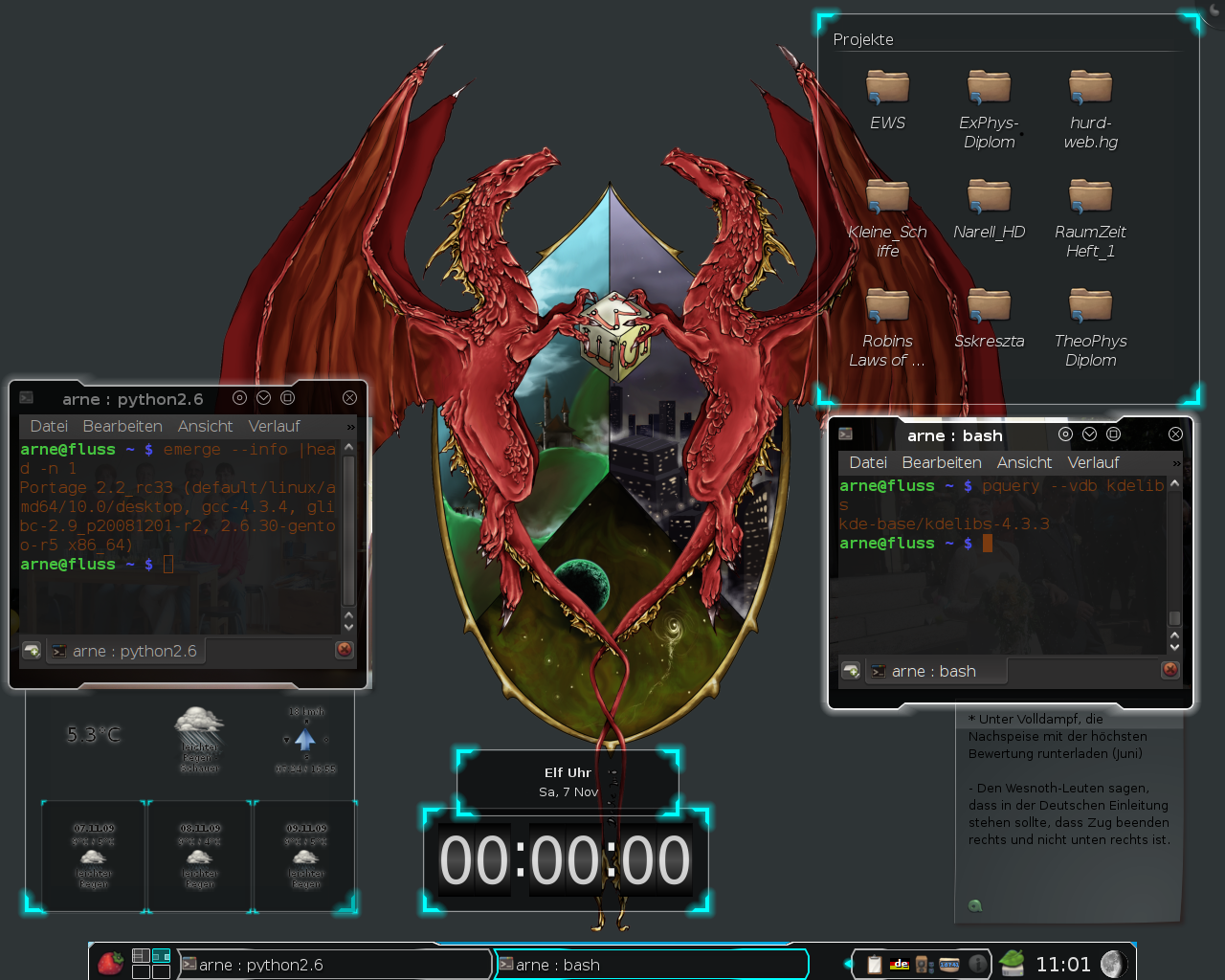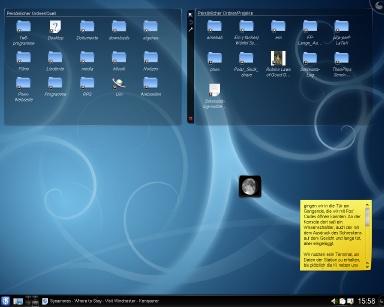KDE
pyRad is now in Gentoo portage! *happy*
Mo, 07/18/2011 - 08:12 — DraketoMy wheel type command interface pyRad just got included in the official Gentoo portage-tree!
So now you can install it in Gentoo with a simple emerge kde-misc/pyrad.
- Login to post comments
- Weiterlesen
Screencast: Tabbing of everything in KDE
Di, 08/31/2010 - 07:48 — DraketoI just discovered tabbing of everything in KDE:
(download)
Created with recordmydesktop, cut with kdenlive, encoded to ogg theora with ffmpeg2theora (encoding command).
Music: Beat into Submission on [Public Domain](
pyRad - a wheel type command interface for KDE
Do, 07/15/2010 - 20:45 — DraketoArrrrrr! Ye be replacin' th' walk th' plank alt-tab wi' th' keelhaulin' pirate wheel, matey! — Lacrocivious
pyRad is a wheel type command interface for KDE1, designed to appear below your mouse pointer at a gesture.
install | setup | usage and screenshots | download and sources
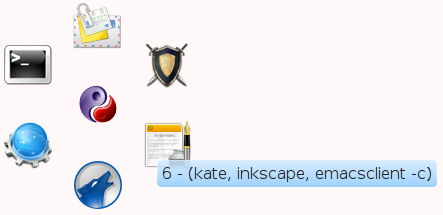
- Login to post comments
- Weiterlesen
KDE 4.5 rc1 Bildschirmfoto mit Infos zum Selbermachen
Mi, 06/30/2010 - 21:25 — DraketoUnd mal wieder ist es Zeit für einen Screenshot, diesmal von KDE SC 4.5 release candidate 1:
Klick einfach auf das Bild, um es in voller Größe und Schönheit zu sehen :)
Im Gegensatz zu meinem Screenshot von KDE 4.3.3 nutze ich diesmal fast nur Standardeinstellungen, weil ich wieder stärker sehen will, wie sich das Standard-KDE entwickelt.
- Login to post comments
- Weiterlesen
Internet, community cloud foo and control of my own data
Di, 03/30/2010 - 03:55 — DraketoWhy?
What I miss in the internet is the notion of being able to control what my apps access for data.
Why can’t a chat application just connect to a neighborhood- or community-server, and why can’t the activity-stream come from the people I know — and query only their systems, like jabber does?
Almost all geolocation services should be implementable over direct friend-to-friend connections like jabber, and I don’t really see why my local identi.ca program can’t also get the news from my local jabber contacts.
- Login to post comments
- Weiterlesen
KDM (Login) Tastaturlayout auf Neo umstellen
Di, 01/19/2010 - 08:50 — DraketoIch habe mein Haupt-Tastaturlayout auf Neo umgestellt und die Tastatur umgebaut. Da ich etwas suchen musste, bis ich herausgefunden habe, wie ich es auch in KDM das Neo-Layout nutzen kann, schreibe ich es hier.
Damit das hier funktioniert, musst du "evdev" als Tastaturtreiber nutzen.
Als ersten Schritt muss eine Tastaturlayout-Dateien in /etc/hal/fdi/policy/ sein. Wenn da keine keymapfdi Datei liegt, kopier dazu einfach den folgenden Befehl in die Konsole:
- Login to post comments
- Weiterlesen
KDE 4.3.3
Fr, 11/06/2009 - 22:19 — DraketoIch dachte, es wäre mal wieder an der Zeit für einen aktuellen Screenshot:
Klick einfach auf das Bild, um es in voller Größe und Schönheit zu sehen :)
Was ich nutze:
- Login to post comments
- Weiterlesen
For me, Gentoo is about *convenient* choice
Fr, 10/02/2009 - 10:23 — DraketoIt's often said, that Gentoo is all about choice, but that doesn't quite fit what it is for me.
After all, the highest ability to choose is Linux from scratch and I can have any amount of choice in every distribution by just going deep enough (and investing enough time).
What really distinguishes Gentoo for me is that it makes it convenient to choose.
Since we all have a limited time budget, many of us only have real freedom to choose, because we use Gentoo which makes it possible to choose with the distribution-tools.
- Login to post comments
- Weiterlesen
Wish: KDE with Emacs-style keyboard shortcuts
Mi, 09/16/2009 - 19:45 — DraketoI would love to be able to use KDE with emacs-style keyboard shortcuts, because Emacs offers a huge set of already clearly defined shortcuts for many different situations. Since its users tend to do very much with the keyboard alone, even more obscure tasks are available via shortcuts.
I think that this would be useful, because Emacs is like a kind of nongraphical desktop environment itself (just look at emacspeak!). For all those who use Emacs in a KDE environment, it could be a nice timesaver to be able to just use their accustomed bindings.
- Login to post comments
- Weiterlesen
KDE 4.1
Do, 07/24/2008 - 14:11 — DraketoGestern (und vorgestern) hat mein KDE 4.1 rc1 problemlos gebaut, und ich habe nun einen wundervollen Desktop vor mir, und den möchte ich euch nicht vorenthalten.
Klickt auf das Bild, um es in voller Schönheit (und Auflösung) zu sehen :)
- Login to post comments
- Weiterlesen
KDE in Gentoo
Fr, 05/30/2008 - 00:26 — DraketoHier finden sich Sachen zu KDE in Gentoo.
update: kdelibs 4.3.1 sind jetzt amd64 stable. Damit ist KDE 4.3 die Standard-KDE-Version in Gentoo.
-> http://gentoo-portage.com/kde-base/kdelibs
Inzwischen ist KDE 4.1 im portage tree.
-> http://forums.gentoo.org/viewtopic-t-708282.html
In den Gentoo Foren:
- Login to post comments
- Weiterlesen
KDE 4
Mi, 02/06/2008 - 03:26 — DraketoIch teste nun schon länger KDE 4, aber erst heute ist es meine Normalumgebung geworden.
Es hat noch einige Macken, aber es fühlt sich so viel angenehmer an, dass ich nicht mehr zurück zu KDE 3.5 will.
Gut, ich kann noch keine Mails abrufen, so dass ich doch dann und wann zurück müssen werde, aber ich habe vor ab jetzt alles mit KDE 4 zu machen, das damit bereits geht, denn ich fühle mich einfach wohl darin.
KDE
Mi, 02/06/2008 - 03:14 — DraketoVerschiedenes über das K Desktop Environment, oder wir auch immer du KDE nennen willst, denn es ist inzwischen weit mehr als ein Desktop.
Meine Alternativen sind bisher:
- KDE Development Environment
- K(ey) Digital Environment
- K(ey) Digital Experience
Oder in Langform:
- KDE is the key to your digital experience.
- KDE ist der Schlüssel zu deinem digitalen Erlebnis.
Und das passt für mich sehr gut.
- Login to post comments
- Weiterlesen
Amarok - context on music - yahoo comes a tiny bit too late
Do, 10/11/2007 - 08:15 — DraketoThere was a talk of Ian Rogers from Yahoo! who explained how labels did a hell of many horrible missteps in fighting p2p and in trying to push DRM, how Yahoo now offers a free music service, and how music software terribly lags behind the music scene. http://www.netribution.co.uk/2/content/view/1317/182/
But....
The context he talks about already exists. Just have a look at Amarok:
- Context: http://amarok.kde.org/d/en/index.php?q=gallery&g2_itemId=1375
- Wikipedia: http://amarok.kde.org/d/en/index.php?q=gallery&g2_itemId=1381
- Login to post comments
- Weiterlesen
KDE and Gnome vs...
Fr, 08/10/2007 - 12:51 — DraketoI'm a KDE user and quite excited about KDE 4, but I think the progress of Gnome is very promising, too.
Gnome and KDE both innovate, and both push limits, and both will learn from each other.
KDE learns from Gnome and uses the Telepathy definition.
Gnome learns from KDE and switches to WebKit which originates from khtml.
Both work together under the hood of freedesktop.org
And both are moving ever faster to replace proprietary systems.
- Login to post comments
- Weiterlesen
Alsa-Gerät in amarok einrichten
Di, 06/19/2007 - 23:41 — DraketoUm in Amarok ein Hauptgerät einzurichten, muss es einfach in Einstellungen -> Audio Ausgabe eigetragen werden.
Damit das geht muss das Ausgabe-Modul auf Alsa gestellt und die Änderung angewendet werden.
Ein Eintrag für Soundkarte 1 (also die zweite Soundkarte, da die Liste bei 0 anfängt) sieht im einfachsten Fall so aus:
hw:1
Komplexere Konfigurationen können in einer Mail auf den kde mailinglisten nachgelesen werden:
http://mail.kde.org/pipermail/amarok/2006-October/001619.html
Standardmäßig enthalten die Boxen:
Mono: default
Spielereien und Problemlösungen
Di, 06/19/2007 - 23:35 — DraketoHier sammle ich Spielereien und Lösungen für die verschiedensten Probleme, denen ich im Lauf meiner Nutzung von freier Software (besonders von KDE) begegnet bin.
- Login to post comments