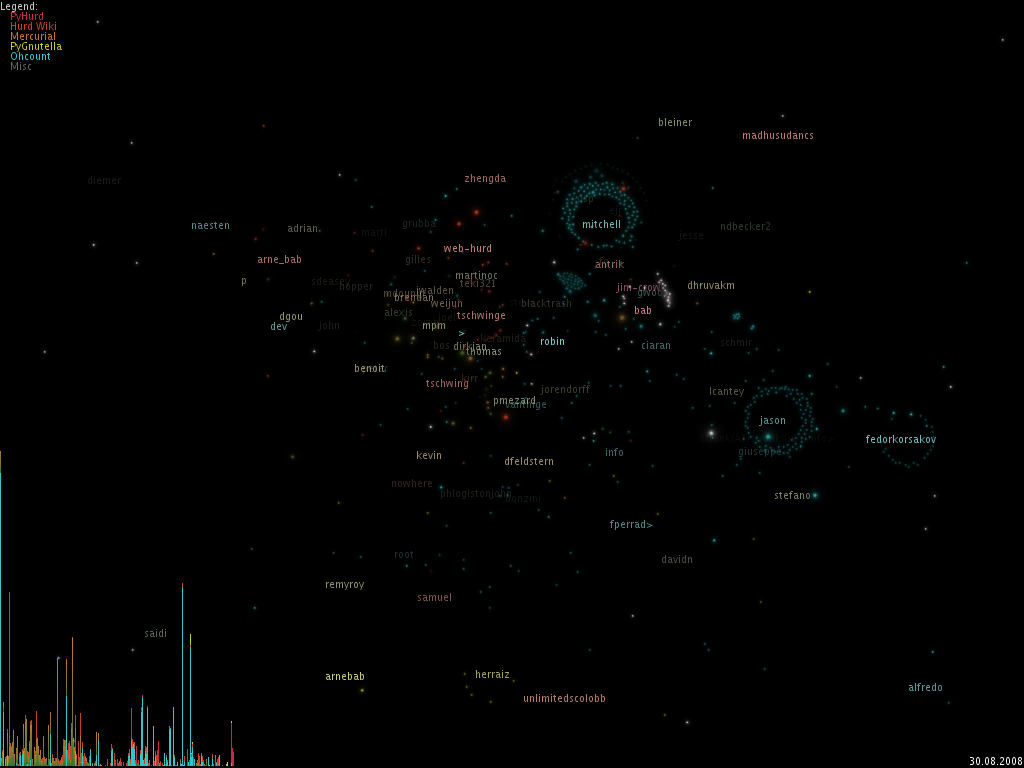
This project aims towards producing shared code_swarm videos across free software projects - and the long-term goal tracking the progress of software projects visually in near-realtime.
If you read Otherland: code_swarm should be quite capable of delivering a codegarden which tracks the progress and dynamics of our free software community (in analogy to the Otherland packet garden ).
The movies should look similar to the following, but with a smaller timeframe (a week instead of half a year) and more projects:
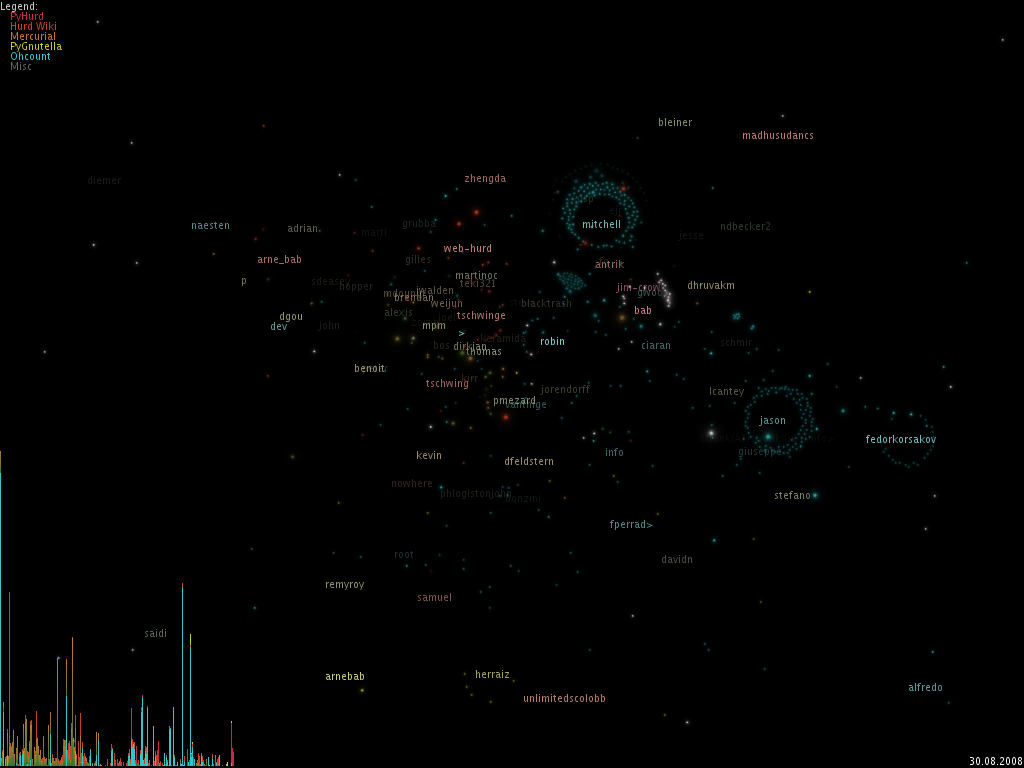
watch a shared codeswarm example video
You can find additional information on its website and in the code repository (if you're on the website right now: you're reading the automatically parsed and uploaded readme :) ).
First install Python and Mercurial. If you're using one of the following GNU/Linux distributions, you have it easy:
Else you need to download Python (2.6) and then use easy_install:
easy_install -U mercurial
Then get code_swarm from its svn repository (you normally need subversion for this, but you can also get it via the Mercurial convert extension or hgsubversion which provides transparent SVN access via Mercurial):
svn checkout http://codeswarm.googlecode.com/svn/trunk/ codeswarm-read-only
or
hg convert http://codeswarm.googlecode.com/svn/ code_swarm-hg
or
hg svnclone http://codeswarm.googlecode.com/svn/ code_swarm-hg
Then install PyYaml
easy_install PyYAML
Now get the shared_codeswarm code:
hg clone http://bitbucket.org/ArneBab/community_codeswarm/
Add the included map-cmdline.code_swarm_ext (code swarm style) to your Mercurial templates folder. If you're on Gentoo (or have a GNU/Linux with similar layout), you can use the following command:
cd community_codeswarm
cp map-cmdline.code_swarm_ext /usr/lib/python2.6/site-packages/mercurial/templates/
And finally install community_codeswarm:
cd community_codeswarm
sudo python setup.py install
That's it. You're set up and ready to use community_codeswarm!
In a directory containing a simple.config file just run:
community_codeswarm.py --codeswarm-path "absolute path to the codeswarm dir"
Example of automatically created shared_codeswarm websites are my_codeswarms which tracks the activity some of my other projects, some_projects which tracks some projects I'm interested in and Mercurial code_swarms which tracks the development of Mercurial.
Please tell me if you use this script - and more so if you have ideas how to improve it.
You can reach me via the contact form on my website.
The ultimate goal is to create an almost real time codeswarm movie which tracks how your favorite free software projects evolve right now.
shared codeswarm-- 2009-10-23 12:35:51 --
Created with pyMarkdown Minisite
using the layout from the pybrary.