

Update 2021: Fixed links that died with Bitbuckets hosting.
I just found the excellent pydoc-info mode [1] for emacs [2] from Jon Waltman. It allows me to hit C-h S in a python file and enter a module name to see the documentation right away. If the point is on a symbol (=module or class or function), I can just hit enter to see its docs.
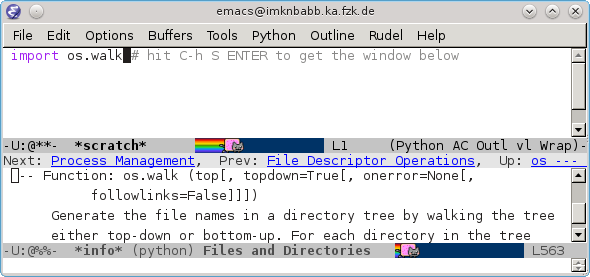
In its default configuration (see the Readme [3]) it “only” reads the python documentation. This alone is really cool when writing new python code, but it s not enough, since I often use third party modules.
And now comes the treat: If those modules use sphinx [4] for documentation (≥1.1), I can integrate them just like the standard python documentation!
It took me some time to get it right, but now I have all the documentation for the inverse modelling framework I contribute to directly at my fingertips: Just hit C-h S ENTER when I’m on some symbol and a window shows me the docs:
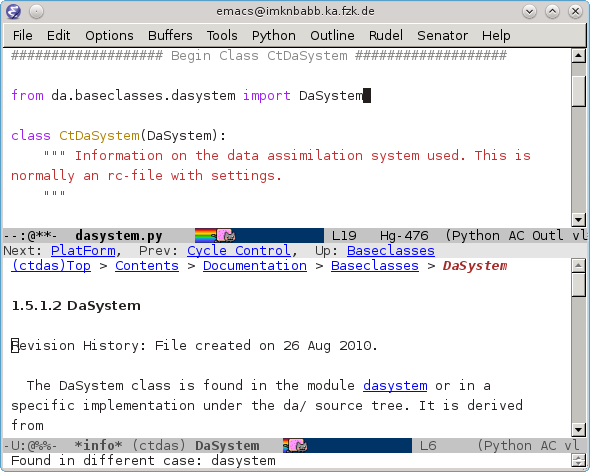
The text in this image is from Wouter Peters. Used here as short citation which should be legal almost everywhere under citation rules.
I want to save you the work of figuring out how to do that yourself, so here’s a short guide for integrating the documentation for your python program into emacs.
The prerequisite for integrating your own documentation is to use sphinx [5] for documenting your code. See their tutorial [6] for info how to set it up. As soon as sphinx works for you, follow this guide to integrate your docs in your emacs.
First get pydoc-info and the python infofile (adapt this to your local setup):
# get the mode
cd ~/.emacs.d/libs
hg clone https://hg.sr.ht/~arnebab/pydoc-info
# and the pregenerated info-file for python
wget http://www.draketo.de/dateien/python.info.gz
gunzip python.info.gz
sudo cp python.info /usr/share/info
sudo install-info --info-dir=/usr/share/info python.info
To build the info file for python yourself, have a look at the Readme [3].
Now turn your own documentation into an info document and install it.
Sphinx uses a core configuration file named conf.py. Add the following to that file, replacing all values but index and False by the appropriate names for you project:
# One entry per manual page.
# list of tuples (startdocname,
# targetname, title, author, dir_entry,
# description, category, toctree_only).
texinfo_documents = [
('index', # startdocname, keep this!
'TARGETNAME', # targetname
u'Long Title', # title
u'Author Name', # author
'Name in the Directory Index of Info', # dir_entry
u'Long Description', # description
'Software Development', # cathegory
False), # better keep this, too, i think.
]
Then call sphinx and install the info files like this (maybe adapted to your local setup):
sphinx-build -b texinfo source/ texinfo/
cd texinfo
sudo install-info --info-dir=/usr/share/info TARGETNAME.info
sudo cp TARGETNAME.info /usr/share/info/
Finally add the following to your .emacs (or wherever you store your personal adaptions):
; Show python-documentation as info-pages via C-h S
(setq load-path (cons "~/.emacs.d/libs/pydoc-info" load-path))
(require 'pydoc-info)
(info-lookup-add-help
:mode 'python-mode
:parse-rule 'pydoc-info-python-symbol-at-point
:doc-spec
'(("(python)Index" pydoc-info-lookup-transform-entry)
("(TARGETNAME)Index" pydoc-info-lookup-transform-entry)))
| Anhang | Größe |
|---|---|
| emacs-pydoc.png [7] | 52 KB |
| emacs-pydoc-standardlibrary.png [8] | 34.22 KB |
Links:
[1] https://hg.sr.ht/~arnebab/pydoc-info
[2] http://gnu.org/software/emacs
[3] https://hg.sr.ht/~arnebab/pydoc-info/browse/README?rev=tip
[4] https://www.sphinx-doc.org
[5] https://www.sphinx-doc.org/en/master/
[6] https://www.sphinx-doc.org/en/master/tutorial/index.html
[7] https://www.draketo.de/files/emacs-pydoc_0.png
[8] https://www.draketo.de/files/emacs-pydoc-standardlibrary_0.png