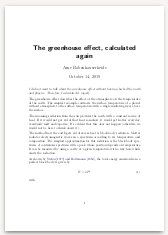Small snippets worth sharing: A collection of tricks to solve common problems
These are tools and tricks I use regularly which are too small to give them full articles but too useful not to describe them.
Calculate the CSP script-src hash for an inline script-tag
echo -n 'var inline = 1;' > /tmp/foobar sha256sum /tmp/foobar | cut -d " " -f 1 | xxd -r -p | base64
For background, see mdn: Content-Security-Policy/script-src.
Build Freenet with Java 8 on Guix
guix environment --ad-hoc icedtea:jdk -- \ bash -c 'ssh kav freenet/run.sh stop; \ ./gradlew --no-daemon clean build -x test && \ for i in freenet.jar freenet.jar.new; do \ scp build/libs/freenet.jar kav:freenet/$i; \ done; \ ssh kav freenet/run.sh start'
jump between versions within a filesystem tree
# start ~/path/to/source/branch-7.9/src/path/to/folder cd $(echo $PWD | sed s/7.9/master/) # now at ~/path/to/source/branch-master/src/path/to/folder
I use this regularly at work to avoid deep navigation. Typically via
C-r 7.9/master — and for the reverse C-r master/7.9.
Optimize bash defaults: increase history size, update history instantly, share history
This is essential to re-use commands without typing them.
Add the following to ~/.bashrc:
# better bash history handling # for setting history length see HISTSIZE and HISTFILESIZE in bash(1) export HISTSIZE=100000 export HISTFILESIZE=1000000 # append to the history file, don't overwrite it shopt -s histappend # don't put duplicate lines or lines starting with space in the history. # See bash(1) for more options export HISTCONTROL=ignoredups:erasedups # update the history with every command, not only at exit export PROMPT_COMMAND="history -a;$PROMPT_COMMAND" # check the window size after each command and, if necessary, # update the values of LINES and COLUMNS. shopt -s checkwinsize # If set, the pattern "**" used in a pathname expansion context will # match all files and zero or more directories and subdirectories. shopt -s globstar
Activate readline and colors in the Guile REPL
To be enjoyable to use interactively, Guile requires readline and colors.
Just put the following in ~/.guile:
(cond ((false-if-exception (resolve-interface '(ice-9 readline))) => (lambda (module) ;; Enable completion and input history at the REPL. ((module-ref module 'activate-readline)))) (else (display "Consider installing the 'guile-readline' package for convenient interactive line editing and input history.\n\n"))) (unless (getenv "INSIDE_EMACS") (cond ((false-if-exception (resolve-interface '(ice-9 colorized))) => (lambda (module) ;; Enable completion and input history at the REPL. ((module-ref module 'activate-colorized)))) (else (display "Consider installing the 'guile-colorized' package for a colorful Guile experience.\n\n"))))
optimize scanned image for homework in Gnome
With this trick you get a right-click menu in Nautilus (Gnome file manager) that optimizes a scanned file for sending as homework assignment result.
Save the following as ~/.local/share/nautilus/scripts/optimize-scan-for-homework and run chmod + ~/.local/share/nautilus/scripts/optimize-scan-for-homework.
#!/run/current-system/profile/bin/bash # This script makes a scanned image suitable (=small enough) for # sending as homework assignment by replacing almost-white pixes from # scans by white pixels and then running pngquant # thanks for the urldecoder goes to to https://stackoverflow.com/a/37840948 # license: cc by-sa (as this is stackoverflow) urldecode() { : "${*//+/ }"; echo -e "${_//%/\\x}"; } base="$(echo $(urldecode "$NAUTILUS_SCRIPT_CURRENT_URI") | cut -d / -f3-)" while [ ! -z "$1" -a ! -e "$base/$1" ]; do shift; done filename="$base/$1" if [ -f "$filename" ] && [[ x"$(file -b --mime-type "$filename" | sed s,/.*,,)" = x'image' ]]; then COLORFILE="${filename%.*}-colors.${filename#*.}" if [ -f "${COLORFILE}" ]; then zenity --error --width 400 \ --text "Temporary file ${COLORFILE} already exists, not overwriting" \ --title "temp file exists: ${COLORFILE}"; else convert "${filename}" -contrast-stretch 1%x80% "${COLORFILE}" pngquant --skip-if-larger --strip --speed 1 "${COLORFILE}" || zenity --error \ --width 400 \ --text "running pngquant on ${COLORFILE} failed"; fi else zenity --error --width 400 \ --text "image optimization needs an image file, but \n${filename}\n is not an image file.\n Its mime type is $(file -b --mime-type "$filename")" \ --title "not an image: ${filename}" fi
Evaluate website logs with goaccess
uses goaccess.
cp logs/access_log_2021*.gz /tmp/
cd /tmp/
gunzip access_log_2021-0*
cat access_log* > aggregated_log.log
goaccess --all-static-files --ignore-crawlers -f aggregated_log.log
Now hit the number of the part you’re interested in, jump to next with tab.
Sort with s, expand with enter or space or o, scroll down with page down or CTRL-f and up with page up or CTRL-b.
Hit ? for more info.
Example, unique visitors per day, ordered by number of visitors:
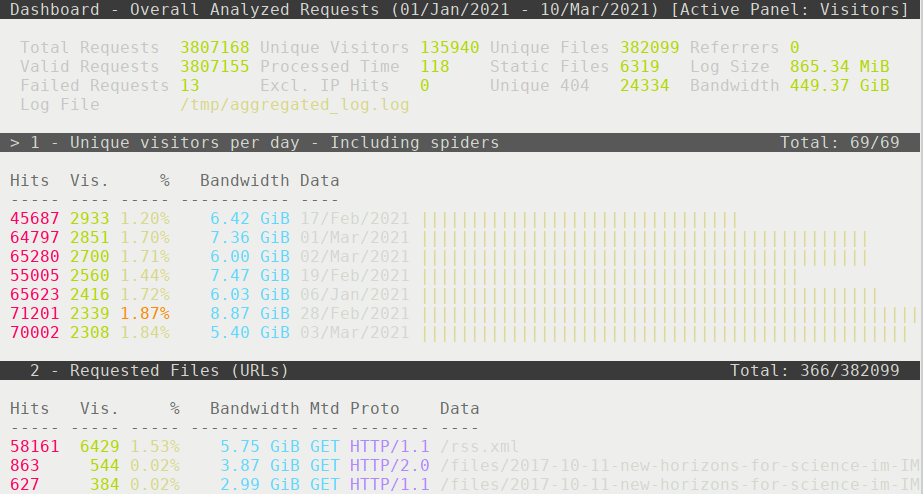
To create a csv file:
goaccess --date-format='%d/%b/%Y' \ --time-format='%H:%M:%S' \ --log-format='%h %^[%d:%t %^] "%r" %s %b "%R" "%u"' \ --max-items=99999999 --all-static-files --ignore-crawlers \ -f /tmp/aggregated_log.log \ -o /tmp/agg.csv
url-encode / url-decode
To encode unicode chars for a URI, just just save this as ~/.local/bin/url-encode and make it executable
#!/usr/bin/env bash exec -a "$0" emacs --batch --eval "(progn (require 'package) (package-initialize) (add-to-list 'package-archives '(\"melpa\" . \"https://melpa.org/packages/\")) (package-refresh-contents)(package-install 'urlenc) (require 'urlenc))" \ --eval "(princ (urlenc:encode-string \""$@"\" urlenc:default-coding-system))" \ --eval '(princ "\n")'
and this as ~/.local/bin/url-decode and make it executable
#!/usr/bin/env bash exec -a "$0" emacs --batch --eval "(progn (require 'package) (package-initialize) (add-to-list 'package-archives '(\"melpa\" . \"https://melpa.org/packages/\")) (package-refresh-contents)(package-install 'urlenc) (require 'urlenc))" \ --eval "(princ (urlenc:encode-string \""$@"\" urlenc:default-coding-system))" \ --eval '(princ "\n")'
Usage:
url-decode $(url-encode '1,2+3!4') # the single quotes prevent the '!' from mangling your command
Prepare this in one command:
echo '#!/usr/bin/env bash'" exec -a \"\$0\" emacs --batch --eval \"(progn (require 'package) (package-initialize) (add-to-list 'package-archives '(\\\"melpa\\\" . \\\"https://melpa.org/packages/\\\")) (package-refresh-contents)(package-install 'urlenc) (require 'urlenc))\" \ --eval \"(princ (urlenc:encode-string \\\"\"\$@\"\\\" urlenc:default-coding-system))\" \ --eval '(princ \"\\n\")' " > ~/.local/bin/url-encode echo '#!/usr/bin/env bash'" exec -a \"\$0\" emacs --batch --eval \"(progn (require 'package) (package-initialize) (add-to-list 'package-archives '(\\\"melpa\\\" . \\\"https://melpa.org/packages/\\\")) (package-refresh-contents)(package-install 'urlenc) (require 'urlenc))\" \ --eval \"(princ (urlenc:decode-string \\\"\"\$@\"\\\" urlenc:default-coding-system))\" \ --eval '(princ \"\\n\")' " > ~/.local/bin/url-decode chmod +x ~/.local/bin/url-{de,en}code
This is not the fastest command, because it spins up a full Emacs, but definitely faster than opening a website — and privacy preserving.
dump all quassel irc channel logs
This uses the quassel dumplog script to extract all channel logs from a quassel db into plaintext logs.
DB="path/to/quassel-storage.sqlite" OUT="path/to/target-directory" USER="user" for i in $(python2 dumplog.py -u "${USER}" -d "${DB}"); do for j in $(python2 dumplog.py -u "${USER}" -d "${DB}" -n "$i" | head -n -2 | tail -n +3); do python2 dumplog.py -u "${USER}" -d "${DB}" -n "$i" -c "$j" -o "${OUT}"--"$i"--"$j".log done done
To work with logs from FLIP, I had to patch in some rudimentary error recovery:
diff -u dumplog-0.0.1/quasseltool.py dumplog-0.0.1/quasseltool.py --- dumplog-0.0.1/quasseltool.py +++ dumplog-0.0.1/quasseltool.py @@ -252,7 +252,10 @@ self.mynick = sender[0] return "\nSession Start: %s\nSession Ident: %s\n"%(self._now2(row[2]), self.buffer) else: - return "%s *** %s (%s) has joined %s\n"%(self._now(row[2]), sender[0], sender[1], row[4]) + try: + return "%s *** %s (%s) has joined %s\n"%(self._now(row[2]), sender[0], sender[1], row[4]) + except IndexError: + return (str(sender) + str(row)).replace("\n", "----") def part(self, row): sender = row[3].split("!") @@ -260,7 +263,10 @@ self.mynick = "" return "Session Close: %s\n"%self._now2(row[2]) else: - return "%s *** %s (%s) has left %s\n"%(self._now(row[2]), sender[0], sender[1], self.buffer) + try: + return "%s *** %s (%s) has left %s\n"%(self._now(row[2]), sender[0], sender[1], self.buffer) + except IndexError: + return (str(sender) + str(row)).replace("\n", "----") def quit(self, row): sender = row[3].split("!") Diff finished. Thu Aug 12 21:51:53 2021
Also see dropping old logs from quassel, but with adjustment: You get the time with
sqlite3 quassel-storage.sqlite
select strftime('%s','now','-90 day');
And get something like:
1621148264
Now you add three zeros and check what you’d get:
select * from backlog where time < 1621148264000;
As a sanity test, check whether there are messages from the future. Since you stopped the quasselcore before these tests (you did, right?), there should be none:
select strftime('%s','now','-1 second'); -- right now it is 1628924157 select * from backlog where time > 1628924157000;
Now you can create a backup and then drop everything older than 90 days:
cp quassel-storage.sqlite quassel-storage.sqlite.bak
-- First doublecheck again select COUNT(*) from backlog where time > 1621148264000 ; -- newer messages: 748458 select COUNT(*) from backlog where time < 1621148264000 ; -- old messages: 25471749 -- now drop the old messages delete from backlog where time < 1621148264000 ; -- careful: there is no going back. -- check whether it worked select COUNT(*) from backlog; -- 748458 -- actually free the diskspace, this saved 2.7GiB of diskspace for me VACUUM;
this trick wasn’t really a shell-trick, but rather a commandline trick. I’d rather have a not so narrow view here on the tricks here where it makes them more useful :-) .
loop over files with spaces by time, oldest first
SAVEIFS=$IFS IFS=$(echo -en "\n\b") for i in $(ls --sort=time -r) do echo "$i" done IFS=$SAVEIFS
This adjusts IFS to avoid splitting by spaces. For more IFS tricks, see BASH Shell: For Loop File Names With Spaces.
Update value in sqlite
This is here because I had to look it up to update my config for FLIP and FMS.
# accesss the database sqlite3 flip.db3
-- get help .help -- see the tables in the database .tables -- activate table headers to see the names of the options .headers on -- see the values in tblOption (the columns are given in the headers) select * from tblOption; -- set the OptionValue for Option FCPPort update tblOption set OptionValue = 9481 where Option = "FCPPort"; -- exit .quit
use xargs with ls: linebreak as separator
I often want to call some command for every file in a folder. Normal xargs fails for files with spaces in them.
xargs -d "\n" to the rescue: It uses the newline as argument separator instead of the space.
So executing a command on every file in a directory therefore only requires:
ls | xargs -d "\n" command
Typical usage: Shuffle-play the 30 newest videos in a folder with mpv:
ls --sort=time -c1 ~/path/to/videos/* | head -n 30 | xargs -d "\n" mpv --shuffle
You can extend this to arbitrarily complex command with -I:
cat ~/media-files-i-like.log \ | xargs -d '\n' -I {} fd "{}" \ | xargs -d '\n' -I {} cp "{}" media-i-like/
arrange multiple images on a page, keeping space around the images
pdfjam --trim="-1cm -1cm -1cm -1cm" true --nup 2x3 …images
(optionally use --landscape for landscape view)
multiprocessing made easy with xargs
A very common usecase: I want to run a command with many different arguments, but I want to run at most 32 processes at a time to avoid insta-OOMing my machine:
for i in {1..64}; do echo $i; done | xargs -P 32 -I % echo %
-P 32 allows for up to 32 simultaneous processes.
-I % sets the input placeholder to %, so I can use echo % similar
to echo $i in a direct loop.
Stop and continue a process by PID (i.e. in another terminal)
So you started Emacs from the terminal, then activated exwm as window manager, switched back to the terminal and stopped Emacs with CTRL-z so your X-session is stopped and you cannot enter fg or bg? How to get it active again?
You can continue an arbitrary PID with kill — or by name with pkill:
pkill -CONT emacs
as mirror operation you can use the signal stop to pause any process by PID:
# hard stop kill -STOP PID # polite stop (keyboard stop, may be ignored) kill -TSTP PID
sidenote: it did not actually restart the exwm for me, but stop and cont by PID should still come in handy.
Transparently run script as root via sudo — if needed
If you have a script that needs to run as root and you want to ensure that users know that sudo will be run, you can add a header to conditionally run it with sudo:
if [ "$EUID" -ne 0 ]; then echo This script needs root priviledges. 1>&2 echo Executing sudo --login $(realpath "$0") in 3 seconds 1>&2 for i in {1..3}; do echo -n . sleep 1 done echo " " now executing sudo and sudo --login $(realpath "$0") sudo echo || exit # ensure nicer exit if the user aborts exec sudo --login $(realpath "$0") fi # run your privileged code here.
select specific characters from a string (splicing in bash)
You can use parameter expansion in bash to select a string by index and length (zero-indexed):
V=abcxyz echo ${V:3:2}
xy
Use ${#var}-N to index from the end.
V=abcxyz echo ${V:${#V}-5:3}
Parameter expansion can do a LOT more. Do read up on it in the manual.
Where does this command come from? (in Guix)
When I want to know which package brought a given command, I use
ls -l $(which prog), because Guix just symlinks the binaries from
packages in
/gnu/store/<unreadable-hash>-package-name-and-version/.../bin/program-name
into ~/guix-profile/bin/
That has proven to be pretty useful more often than I expected.
cron-job at randomly selected time: guard with random
If you want to run repeated jobs in a way that does not expose when
your computer is active, you need some waiting. The usual tool for
repeated jobs is cron, but waiting (sleep seconds) isn’t a good idea
there, because it can block other jobs.
A simpler method is to select multiple possible times of the day and then guard your cron-job with a test for random. Example:
# run at a random afternoon hour every day 0 14,15,16,17,18 * * * test 0 -eq $(($RANDOM % 5)) && date >> /tmp/randomly-selected-execution-times
This runs on average once per day, but it is not guaranteed to run exactly once per day to prevent providing information about the days your computer isn’t running. It could skip one day and run three times during the next day; it could even run 5 times on one day, but on average it should run once per day.
If instead you want to run program exactly once per day but at a random time, you can use a cron-job that delegates the exact timing to at.
sanitize filenames
Filenames with spaces and non-alphanumeric letters create problems in many contexts. This replaces all the dangerous letters by underscores but avoids overwriting existing files:
for i in *" "*; do if ! test -e "$(echo "$i" | sed 's/[^\.A-Za-z0-9/-]/_/g')"; then mv "$i" "$(echo "$i" | sed 's/[^\.A-Za-z0-9/-]/_/g')" fi done
unpack a *.deb (Debian package)
ar x PACKAGE.deb tar xf data.tar.xz tar xf control.tar.xz
Gnuplot "fourliner" for mean and stddev of the difference between two datafiles
f(x) = mean_y fit f(x) "< grep LINE results.Guile-guile | sed s/.*,// > /tmp/guile; grep LINE results.Guile-guile-native | sed s/.*,// > /tmp/guile-native; paste -d ' ' /tmp/guile /tmp/guile-native" using 0:($1/$2) via mean_y stddev_y = sqrt(FIT_WSSR / (FIT_NDF + 1 )) plot mean_y-stddev_y with filledcurves y1=mean_y lt 1 lc rgb "#bbbbdd", mean_y+stddev_y with filledcurves y1=mean_y lt 1 lc rgb "#bbbbdd", "< grep LINE results.Guile-guile | sed s/.*,// > /tmp/guile; grep LINE results.Guile-guile-native | sed s/.*,// > /tmp/guile-native; paste -d ' ' /tmp/guile /tmp/guile-native" using 0:($1/$2) w linesp, 1 lw 2
From phyast.pitt.edu/~zov1/gnuplot/html/statistics.html.
Also see orgmode.org/worg/org-contrib/babel/examples/org-babel-gnuplot.html.
Exit with explicit die
The function:
function die() { echo "${1}" 1>&2 exit 1 }
Usage:
if [[ x"${ESSENTIAL_VARIABLE}" == x"" ]]; then die "Essential variable ESSENTIAL_VARIABLE is not set. Exiting." fi cat does-not-exist || die "Cannot cat file does-not-exist: does not exist. Exiting."
This enables clean error handling in bash scripts.
Using the function die is copied from the very clean scripts of Gentoo.
Set an emergency static IP address from the commandline with ifconfig and route
If dhcpcd doesn’t work and you just need connectivity to update your
GNU/Linux, this is invaluable:
sudo ifconfig eth0 192.168.2.123 netmask 255.255.255.0; sudo route add default gw 192.168.2.1 eth0;
Plug in an ethernet cable, replace 192.168.2.123 by the IP you want,
192.168.2.1 by the router IP and eth0 by your device.
You can find your device by calling ip link list.
relink hardlinks to eliminate overhead from duplicate files
If you have multiple copies of media files on your disk, you can save space by relinking hardlinks in all subfolders:
sudo hardlink -v -v -c -s 1m .
-v -v - very verbose (show all checked files) -c - only check the content, ignore access rights -s 1m - ignore files smaller than 1 MiB
Mediathek-Podcasts mit castget: keine Folge mehr verpassen
Um die Mediatheken der Öffentlich Rechtlichen angenehm nutzen zu
können, sind die RSS-feeds von mediathekviewweb klasse: Sie
ermöglichen es, alle Filme der Mediathek als podcast zu nutzen.
Zusammen mit castget habe ich endlich einen guten Weg, die Öffentlich
Rechtlichen unabhängig vom Browser zu nutzen. Beispiel: Ich will keine
"Folge" von "Der Schwarm" im ZDF (!zdf) verpassen. Deswegen suche
ich nach: Der Schwarm Folge !zdf
Datei ~/.castgetrc:
[derschwarm] url=https://mediathekviewweb.de/feed?query=Der%20Schwarm%20Folge%20!zdf spool=/mnt/schatten/sonstiges/mediathek-downloads
Befehl (mit ad-hoc installation in Guix):
for i in $(grep -F '[' ~/.castgetrc | sed 's/\[//g;s/\]//g'); do guix shell castget -- castget -vrp $i; done
Das ist, wie Fernsehen sein sollte. Danke ÖRR und danke MVW!
Extract a highly compressed meme from video with ffmpeg
ffmpeg -i $INPUT_FILE -ss $START_SECONDS -to $STOP_SECONDS \ -c:v libaom-av1 -crf 60 -c:a libopus -b:a 48k -g 999 \ -lag-in-frames 25 -strict -2 -aq-mode 2 -tile-columns 3 \ -tile-rows 3 -auto-alt-ref 1 \ -threads 16 -cpu-used 6 \ $OUTPUT_FILE.mp4
(requirements: ffmpeg with libaom and libopus)
This gets animated 1280x720 video with lots of movement down to 430kbits/s, so 100 seconds only require 5MiB of storage.
You get some visual artifacts in fast changing elements, but that’s pretty awesome nonetheless.
And if you’re lazy like me, you just define the variables as variables and copy the command. For example:
export INPUT_FILE=sintel.mkv START_SECONDS=20 STOP_SECONDS=120 OUTPUT_FILE=sintel-meme COPY_OF_THE_COMMAND_ABOVE
To get even smaller, you can reduce quality, scale it down, or reduce audio-quality:
--crf 63adds more encoding artifacts. Adding-cpu-used 3increases encoding time by about factor 3 compared to-cpu-used 7, but reduces artifacts again.-filter:v scale=720:-1reduces the width to 720 pixels, but you’ll have to reduce-tile-rowsto2.-b:a 48kis usually safe,-b:a 36ksometimes produces artifacts.
Even with --crf 63 you still get crisp text. AV1 is awesome. And yes, I
enjoy the speed of my new Ryzen CPU …
Those together get you down to 3 MiB for 100s (less than 240kbits/s).
Maximum video compression with ffmpeg
To encodue multiple videos in parallel in a for-loop, you need what
you learned in the previous trick, and you also need nohup and
subfolders. Example (replace My_Video_Name and "mp4"):
for Q in 62; do EXT="mp4" && time for i in My_Video_Name*.${EXT}; do (mkdir -p "$(basename "$i" .${EXT})"; cd "$(basename "$i" .${EXT})"; nice nohup ffmpeg -y -i "../${i}" \ -c:v libaom-av1 -b:v 0 -crf $Q -aq-mode 2 -an \ -tile-columns 1 -tile-rows 1 -row-mt 1 -threads 12 \ -cpu-used 8 -auto-alt-ref 1 -lag-in-frames 25 -g 999 \ -filter:v scale=720:-1 \ -pass 1 -f null /dev/null; nice nohup ffmpeg -y -i "../${i}" \ -c:v libaom-av1 -b:v 0 -crf $Q -aq-mode 2 \ -tile-columns 1 -tile-rows 1 -row-mt 1 -threads 12 \ -cpu-used 3 -auto-alt-ref 1 -lag-in-frames 25 -g 999 \ -c:a libopus -b:a 36k \ -filter:v scale=720:-1 \ -pass 2 \ "$(basename "$i" .${EXT})"-av1-q${Q}.webm) & done ; done tail -F My_Video_Name*/nohup.out # to watch the progress
play a musical accord from the shell with midi and lilypond
echo "\\score {{<c, c c' e' g''>} \\midi{}}" \ | lilypond -o /tmp/music --format=midi - \ && timeout 2 timidity /tmp/music.midi
Confining a program to specific CPU cores
To force a program to only run on some defined cores you can use taskset. For example:
taskset -c 2,3,5 <program> <program arguments>
If you want to use a random core to reduce power-consumption without stressing one core much more than the others on the long run, you can select that core at random.
For example for Yacy on a 32 core-machine:
YACYCORE=$(($RANDOM % 31)) # 32 - 1: zero-indexed (cd /path/to/yacy_search_server/ \ && (curl http://localhost:8090 2>/dev/null \ | grep -q YaCy >/dev/null \ || guix shell openjdk@17:jdk -- \ nice -n 4 taskset -c $YACYCORE \ ./startYACY.sh >/dev/null 2>&1))
run command on all cores with parallel
With the example of transcoding every file to an mp3 into the subfolder mp3/.
mkdir -p mp3 for i in *.*; do sem --jobs 32 --id ffmpeg \ "nohup ffmpeg -y -i \"$i\" \"mp3s/${i%%.*}.mp3\"" done sem --id ffmpeg --wait
You cannot leave anything out.
Uses GNU Parallel.
Convert color values rgb hex
If you want to convert color values from the shell, you can install the convert-color-cli npm packages that brings with it 5 MiB of dependencies in 99 packages.
Or you can grab a beautiful shell-script from Arch and turn it into a function:
function hexconvert () { if [ $# -eq 0 ]; then echo missing color value echo "Usage: $0 [HEX] or [RGB] color value" echo "" echo "Example HEX to RGB: $0 0000ff" echo "Example RGB to HEX: $0 0,0,255" echo "" exit 1 fi if [[ $1 =~ ([[:xdigit:]]{2})([[:xdigit:]]{2})([[:xdigit:]]{2}) ]]; then printf "(%d, %d, %d)\n" \ 0x"${BASH_REMATCH[1]}" 0x"${BASH_REMATCH[2]}" 0x"${BASH_REMATCH[3]}" elif [[ $1 =~ ([[:digit:]]{1,3}),([[:digit:]]{1,3}),([[:digit:]]{1,3}) ]]; then printf "#%02x%02x%02x\n" \ "${BASH_REMATCH[1]}" "${BASH_REMATCH[2]}" "${BASH_REMATCH[3]}" fi } hexconvert c0ffee hexconvert 250,202,222
(choose your own hexword)
Get a vanilla Debian docker shell
For packages that don’t work on your distro of choice:
docker pull debian && docker run -it debian
Delete old docker data (prune)
Docker keeps volumes indefinitely, so if you regularly pull up databases, they can take up significant space on root. For me it took 275 GiB. To get rid of them:
docker volume prune
(can delete data)
There are also prune commands for image and container.
For a dangerous full prune that throws away all docker images, use
docker images -q | xargs docker image rm --force && \ docker images prune && \ docker container prune && \ docker volume prune
allow modern tar format in automake / autoconf
GNU autoconf / automake tipp:
# tar-ustar: use ustar format of tar (POSIX 1003.1-1988) to lift the # 99 character limit on filenames (it is now 155 for the directory and # 256-dir for the file). Needs Automake 1.9 or newer AM_INIT_AUTOMAKE([1.9 tar-ustar])
This is planned to become a default in make dist. The limit is there to support some really old tar implementations. Currently the default is still tar-v7 with its filename limit of 99 chars.
See https://www.gnu.org/software/automake/manual/1.10/html_node/Options.html#index-Option_002c-tar_002dv7
and https://www.gnu.org/software/tar/manual/html_node/Formats.html#Formats
Install or Update Baldur’s Gate 3 with lgogdownloader
Because I’ll need that command regularly. This requires having bought the game on GOG.com (where there’s no DRM).
cd /path/to/games && \ guix shell lgogdownloader -- \ lgogdownloader --language=de --galaxy-language=de \ --galaxy-install baldurs_gate_iii
To run Baldur’s Gate installed this way I have the custom launcher ~/.local/bin/baldurs-gate-3:
#!/usr/bin/env bash cd "/path/to/games/Baldurs Gate 3/bin" && wine64 bg3.exe
Since patch 4 you may need to use bg3_dx11.exe.
Since patch 6 you may need to use bg3.exe again.
Automatically color-correct and shrink many scanned images with imagemagick -level — i.e. for inclusion in a PDF
Scans usually have bright gray background and dark gray lines, but you’ll often want white background and black lines. This is how to fix that:
for i in *.png; do convert -level 5%x85% $i ${i%%.png}-contrast.png; done
You’ll need to adjust 5%x85% to the right limits. Increasing the
first gives you more black, increasing the second gives you more
white. See imagemagick.org/Usage/color_mods/#level
you might need to replace convert by magick, depending on the version of the package.
If the images are PNGs, you may want to slim them down with pngquant:
pngquant --speed=1 *-contrast.png # creates images named *-fs8.png
If you want to subsequently turn them into a PDF (one reason for processing many scans), you can then use pdfjam:
pdfjam *-contrast-fs8.png
Convert all pages from a PDF to images
Use pdftocairo from Poppler:
pdftocairo -png eop-cards.pdf
Optionally optimize the images:
pngquant --speed=1 *png for i in *-fs8.png; do mv "$i" $(echo "$i" | sed s/-fs8//); done
Colorize many images with imagemagick
If your printer is out of black ink but you need to print anyway, you may need this:
for i in *png; do convert "$i" -colorspace gray -fill blue -tint 100 "${i%%.png}-tinted.png"
Now the dark parts are blue instead of black, but white stays white.
For explanation of the ${i%%.png} magic, see Bash Pattern Matching in the Advanced Bash-Scripting Guide of The Linux Documentation Project.
To memorize: %% cuts from the end, because % cuts the end of
whitespace in LaTeX.
recover photos from USB stick
dd if=/dev/sdX of=X.dd bs=8192 status=progress guix shell testdisk -- photorec *.dd
If the stick is damaged, use ddrescue instead of dd. Can take a while.
keep ssh connections alive via config
Add to ~/.ssh/config of the client:
# prevent ssh connections from breaking due to inactivity Host * ServerAliveInterval 240
Benchmarking different Guile versions
Requires Guix, Guile, Git, Mercurial, grep, sed, and bash.
Set ITERATIONS=10 to get data for more meaningful statistics. But be
prepared to wait quite long.
export PROGRAMS=/tmp # adjust this if you already have them export VERSIONS="v3.0.10 v3.0.9 v3.0.8"; export ITERATIONS=1 # integer >= 1, how often to run the tests cd $PROGRAMS || exit 1 git clone https://github.com/ecraven/r7rs-benchmarks git clone https://git.savannah.gnu.org/git/guile.git hg clone https://hg.sr.ht/~arnebab/wisp cd $PROGRAMS/r7rs-benchmarks; for i in $VERSIONS; do (cd $PROGRAMS/guile; git fetch --all git checkout $i; guix shell -D guile gperf sed guile -- \ bash -x -c 'make clean; find . -iname '*.go' | xargs rm; autoreconf -i; ./configure CFLAGS="$CFLAGS -march=native"; make -j6'); for j in $(seq 1 $ITERATIONS); do GUILE=$PROGRAMS/guile/meta/guile ./bench guile all; cat results.Guile >> results.Guile--$i && rm results.Guile; done done rm all.csv; for i in $VERSIONS; do grep -a -h '+!CSVLINE' results.Guile--$i \ | sed s/guile/guile--$i/g \ | sed 's/+!CSVLINE!+//' >> all.csv; done for i in $VERSIONS; do $PROGRAMS/wisp/examples/evaluate-r7rs-benchmark.w \ $PROGRAMS/r7rs-benchmarks/all.csv guile--$i 2>/dev/null; done | grep -A2 "Geometric Mean slowdown"
To only re-evaluate in detail already gathered statistics:
export PROGRAMS=/tmp export VERSIONS="v3.0.10 v3.0.9 v3.0.8"; cd $PROGRAMS || exit 1 for i in $VERSIONS; do $PROGRAMS/wisp/examples/evaluate-r7rs-benchmark.w \ $PROGRAMS/r7rs-benchmarks/all.csv guile--$i 2>/dev/null; done
Inline gpg verification instructions with bash heredoc
Did you know that you can show people how to verify something you wrote on the shell without any quoting?
This command reliably confirms that I wrote this Hello World:
gpg --recv-key F34D6A1235D04903CD22D5C013EF8D452403C3EB; gpg --verify <<- "EOL" -----BEGIN PGP SIGNED MESSAGE----- Hash: SHA256 Hello World -----BEGIN PGP SIGNATURE----- iQIzBAEBCAAdFiEE801qEjXQSQPNItXAE++NRSQDw+sFAmaRq08ACgkQE++NRSQD w+vT7xAAk9CQ4DMMVHHyPE3lpKqc0pOhKapMemsk7RGxTlgSJr4m63JjiHaGyxFC 9fhsGpuyRE7cFMRfKNFT6T6XD0KkTcTlElPNkTrBXwdfMDuP24dd5scKIMLY0pr1 1qxBpc4p4JLBx44HQTrkAQ6OZ/gJR2faTF9RFLYTijV/d4RjwKEZm9x46y1wTonh miQh/iP5TeF+ozEZOkFYGvTbZUBcBacE5sHETUdUnrHkT9sdkeNdv0olj9b2lwgb BjdVQJaAvk9z9iut7+77vxhxfNiRojnUj/FUrgfyE6iwLfhl7WTL2PLh943rR7o4 THsDQNZy7I7rzk3ZyQhkZ2GQMMUbmG3YBvO9xqf8cTMSq9B5muIeH2h6grRlP9JV Hgt2JrTKfbpg5+smpcoIY7x1d35pe9ufx3X/GN7qP2VnJVVhWna9wIBhe6si0OPf YHJOlQC3REhlZvpnWp/5rlZ3cafOdl6sV2Lh+BWxd/C5uZCwFbFbQtHJ/rBzSrGz 5bxMFwIihF+BHfZ+6sCG5LKNUQISIg525cSxJotLXGjh+QZwzM1A+u59OILbUSPv VAEQv4ELCZjaWNiuCv4UXMk4aINIqxkrMOoBEiTQH1X7erUGdkResHZRrWiLFoMY RwQ2IR5Na2cfg94HGz8b/2tMynXUGwzN9Xybx4esMM9h9UfUGYM= =MEV4 -----END PGP SIGNATURE----- EOL
Note the <<- "EOL" construct. That’s a bash heredoc in the safe (not
evaluating) variant.
Sure, people have to verify that there’s no rm -rf /not/my/home/.gpg
between the two commands, but as far as teaching newcomers how to
verify what I wrote, this is the simplest I saw.
And if you use a bash-scripts, you should know heredoc. It may seem obscure, but nothing else comes even close to its versatility.
I’ll leave you with a fun one:
for i in {1..5}; do guile -c '(set! (@@ (system repl common) repl-welcome) (λ _ #f)) (eval (read) (current-module))' <<- EOL (display "Hello ${i}\n") EOL done
Plot top output directly with gnuplot
To plot CPU and memory data simply collected via top.
First collect the data, let’s assume your processes are called dryads-sun (for reasons).
Use top -n1 to get just one piece output, order by something which
puts your processes at the top. sed here adds the current date and
time as first element to each line. grep -v grep removes grep from
the output :)
for i in {1..100000}; do top -n1 -co %MEM | grep dryads-sun \ | sed "s/^/$(date --iso=seconds) /g" \ | grep -v grep >> dryads-sun-load-data.csv; sleep 1; done
Then plot the result. Use ARGB colors and png truecolor to get transparency.
set title "Dryads Sun Load Test Results Over Time\ndryads-wake.1w6.org/sun\nThank you for testing!" set ytics nomirror set y2tics set ylabel "CPU load / %" set y2label "memory consumption / %" set y2range [-15:15] set y2tics 0,5,15 set yrange [0:200] set ytics 0,25,100 set xdata time set xtics rotate set xlabel "Time / day hour:minute" # time format to parse set timefmt "%Y-%m-%dT%H:%M:%S+00:00" # time format to output set format x "%d %H:%M" plot "dryads-sun-load-data-limited.csv" using 1:11 axis x1y2 title "memory" lc rgb "#dd009e73", \ "dryads-sun-load-data-limited.csv" using 1:10 title "CPU" lc rgb "#dd9400d3" set output "dryads-sun-first-mini-load-eval.png" # use truecolor for transparency set term png truecolor replot
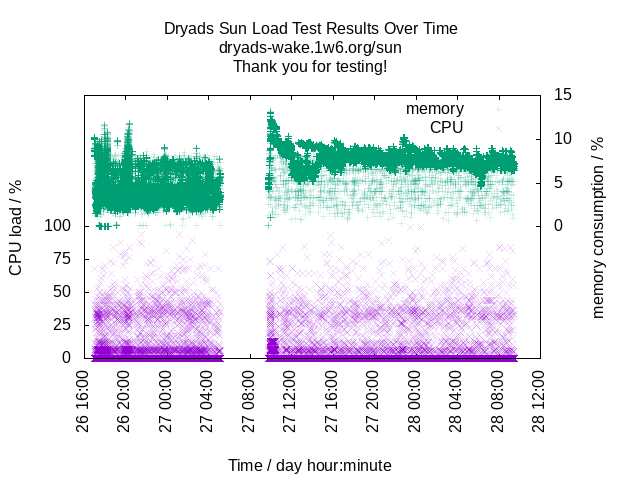
Bash Strict Mode
To make your bash scripts stop on error and with undefined variables, use:
set -euo pipefail
More details: Use Bash Strict Mode (Unless You Love Debugging) (by Aaron Maxwell).
Also as beautiful comic: Julia Evans b0rk: errors
force fsck after boot with just touch
sudo touch /forcefsck
Then reboot.
Makefile with recursive wildcard to call any build tool with make
# recursive wildcard, which wildcard should be rwildcard=$(wildcard $(addsuffix $2, $1)) $(foreach d,$(wildcard $(addsuffix *, $1)),$(call rwildcard,$d/,$2)) SOURCES := $(call rwildcard,src/,*.java) $(call rwildcard,src/,*.kt) .compiled: $(SOURCES) THE_BUILD_TOOL && touch "$@"
This now only runs THE_BUILD_TOOL when a source file changed.
Activate signal-desktop from signal-cli
D=$(mktemp -d) import $D/qr.png URL=$(zbarimg $D/qr.png | cut 8-) cd path/to/signal-cli && \ ./gradlew -q run --args="-a YOUR_NUMBER addDevice --uri $URL"
- mktemp is from the GNU coreutils
- import is from imagemagick
- zbarimg is from zbar
- signal-cli is signal-cli :)
kick/ban someone on IRC with silent ops
This is what works on Libera.Chat if you are channel owner:
/msg chanserv op #CHANNELNAME /ban NICK reason to ban /kick NICK reason to kick /msg chanserv deop #CHANNELNAME
Not really a shell trick, except if you run IRC from the shell, but this looks like a good place to keep this.
In IRC it’s common not to wear the op hat if not needed. My reason
is that by dropping the hat when not needed I avoid biasing
communication.
Also see the Quick Ops Guide on Libera.Chat.
quick option membership test
I needed to know whether an array contains --debug. A useful
function for that is from Victor Schröder, cc by-sa:
in_array() { local needle="$1" shift 1 local haystack=("$@") local value for value in "${haystack[@]}"; do [ "$value" = "$needle" ] && return 0 done return 1 } if in_array --debug $@; then DEBUG=true; fi
The easier case (is the first --debug) is:
if [[ x"$1" == x"--debug" ]]; then DEBUG=true; shift fi
simple commandline flag parsing template (getopts without values)
Once you need two or more options, go for getopts. How to check for
-V or --version, -d or --debug, and -v or --verbose:
while getopts -- dvV-: OPT; do if [ "$OPT" = "-" ]; then OPT="$OPTARG" # replace opt by long opt fi case "$OPT" in d | debug ) DEBUG=true ;; v | verbose ) VERBOSE=true ;; V | version ) echo "0.1"; exit 0 ;; \? ) exit 2 ;; # illegal option * ) echo "unknown option --$OPTARG"; exit 2 ;; esac done shift $((OPTIND-1))
To pass values to the option, here --verbose=3 or -v 3, you need to
distinguish between short and long options; the colon (:) allows
passing the option:
while getopts -- dVv:-: OPT; do if [ "$OPT" = "-" ]; then OPT="$OPTARG" # replace opt by long opt LONG_OPTARG="${OPTARG#*=}" fi case "$OPT" in d | debug ) DEBUG=true ;; V | version ) echo "0.1"; exit 0 ;; v ) VERBOSE=$OPTARG ;; verbose=?* ) VERBOSE="$LONG_OPTARG" ;; '' ) break ;; # "--" terminates argument processing \? ) exit 2 ;; # illegal option * ) echo "unknown option --$OPTARG"; exit 2 ;; esac done shift $((OPTIND-1))
For more info, see the tutorial by bash-hackers, and for long options with arguments the answer for by Adam Katz (2015).
synchronize a bibtex file Mercurial repositories
Goal: share the content of a bibtex file for many repositories.
The cleanest way is to use a common bibtex repository, always commit the changes to the bibtex file individually in the work repository and export+import those changes to the common bibtex repository. Then you can always pull+merge the bibtex repo in all other repos.
To automate it, you could create a commit hook that does the export+import; in .hg/hgrc:
[hooks]
commit = hg log -r $HG_NODE --template '{files}' | grep -q 'bibtex.bib' && hg export $HG_NODE > /tmp/bibtex.patch && hg -R ../bib import /tmp/bibtex.patch && rm /tmp/bibtex.patch || true