Insert a scaled screenshot in emacs org-mode
@marjoleink asked on identi.ca1, if it is possible to use emacs org-mode for showing scaled screenshots inline while writing. Since I thought I’d enjoy some hacking, I decided to take the challenge.
It does not do auto-scaling of embedded images, as far as I know, but the use case of screenshots can be done with a simple function (add this to your ~/.emacs or ~/.emacs.d/init.el):
(defun org-insert-scaled-screenshot () "Insert a scaled screenshot for inline display into your org-mode buffer." (interactive) (let ((filename (concat "screenshot-" (substring (shell-command-to-string "date +%Y%m%d%H%M%S") 0 -1 ) ".png"))) (let ((scaledname (concat filename "-width300.png")))
(shell-command (concat "import -window root " filename)) (shell-command (concat "convert -adaptive-resize 300 " filename " " scaledname)) (insert (concat "[[./" scaledname "]]")))))
Now just call M-x org-redisplay-inline-images to see the screenshot (or add it to the function).
In action:
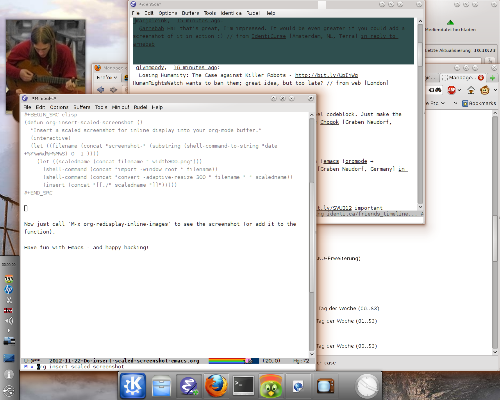
Have fun with Emacs - and happy hacking!
PS: In case it’s not obvious: The screenshot shows emacs just as the screenshot is being shot - with the method shown here ☺)
-
Matthew Gregg: @marjoleink "way of life" thing again, but if you can invest some time, org-mode is a really powerful note keeping environment. → Marjolein Katsma: @mcg I'm sure it is - but seriously: can you embed a diagram2 or screenshot, scale it, and link it to itself? ↩
-
For diagrams, you can just insert a link to the image file without description, then org-mode can show it inline. To get an even nicer user-experience (plain text diagrams or ascii-art), you can use inline code via org-babel using graphviz (dot) or ditaa - the latter is used for the diagrams in my complete Mercurial branching strategy. ↩
| Anhang | Größe |
|---|---|
| screenshot-20121122101933-width300.png | 108.08 KB |
| screenshot-20121122101933-width600.png | 272.2 KB |
- Druckversion
- Login to post comments
Use Node:
⚙ Babcom is trying to load the comments ⚙
This textbox will disappear when the comments have been loaded.
If the box below shows an error-page, you need to install Freenet with the Sone-Plugin or set the node-path to your freenet node and click the Reload Comments button (or return).
If you see something like Invalid key: java.net.MalformedURLException: There is no @ in that URI! (Sone/search.html), you need to setup Sone and the Web of Trust
If you had Javascript enabled, you would see comments for this page instead of the Sone page of the sites author.
Note: To make a comment which isn’t a reply visible to others here, include a link to this site somewhere in the text of your comment. It will then show up here. To ensure that I get notified of your comment, also include my Sone-ID.
Link to this site and my Sone ID: sone://6~ZDYdvAgMoUfG6M5Kwi7SQqyS-gTcyFeaNN1Pf3FvY
This spam-resistant comment-field is made with babcom.
