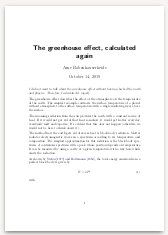Emacs Org Clock Agenda Daytime Mode
A simple Emacs mode which shows the clocked time today in the modeline. It uses the time clocked in org-agenda-files. The main goal is to always see how much I already worked, so I see more easily whether it is time to stop.
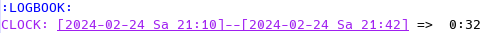

Installation and setup
Either get it from Melpa: melpa.org/#/org-clock-agenda-daytime-mode
(use-package org-clock-agenda-daytime-mode :ensure t)
Or get the source from Github manually: github.com/ArneBab/emacs-org-clock-daytime
Put it into your path, then use
(require 'org-clock-agenda-daytime-mode)
Make sure that all the org-mode files you use to clock your time are
in your org-agenda-files, then the time clocked today should appear
in your modeline.
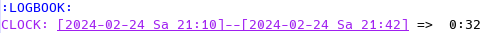

Target time and maximum time
After reaching org-clock-agenda-daytime-target-work-time-minutes
the entry changes the color to the org-done face (customizable):

After reaching org-clock-agenda-daytime-maximum-work-time-minutes the entry
display changes to the org-mode-line-clock-overrun face
(customizable):

Usage
Just clock your time as usual and check the modeline to see when you should head home or log out for the day.
To adjust which files are tracked, you can customize the agenda files as usual:
M-x customize-variable org-agenda-files