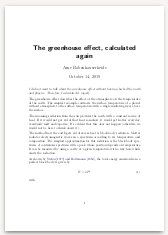Using GNU Guix Linux for software development
When I started working as a software developer at Disy, I also switched my main distribution at home to GNU Guix.
Guix enables me to run updates without fearing that losing power during the update could kill my system (I had that happen with Gentoo), it provides a stable base-system with per-user installed packages as well as environments that can install packages into the local shell much like language-specific package managers like npm. Also it aligns well with my ideals of using purely free software.
But I mostly do proprietary software development at work, and advanced features of Guix make some of that problematic. This page lists the workarounds I’m using.
IntelliJ (Ultimate)
We’re using IntelliJ for Java development, because it is the best tool out there for a 1.5 Million lines Java codebase. But it requires running software which is not installed via the package manager.
IntelliJ running natively
I run IntelliJ via the file ~/.local/bin/idea.sh which sets a custom
LD_LIBRARY_PATH and the system-JDK, and then runs the idea.sh script
which comes with IntelliJ.
This is sensitive to a lot of things, but it currently works. I wish it were easier.
Part of the library path is required for our starters, because of native code that has to find the libraries and libstdc++.
Update: Cleaned up finding the path to libstdc++ with Guix onboard tools.
#!/bin/bash cd ~/ set -x # HACK: use system guix to avoid glibc inconsistency problems # PATH=/var/guix/profiles/system/profile/bin/:$PATH JAVA17_PACKAGE="openjdk@17" JDK17_PATH="$(guix build ${JAVA17_PACKAGE} | grep -- '-jdk$')" # need openjdk 15, because 16 stops with module errors JAVA15_PACKAGE="openjdk@15" JDK15_PATH="$(guix build ${JAVA15_PACKAGE} | grep -- '-jdk$')" # need openjdk 14, because 16 stops with module errors JAVA14_PACKAGE="openjdk@14" JDK14_PATH="$(guix build ${JAVA14_PACKAGE} | grep -- '-jdk$')" # also need openjdk 11 as the official build configuration JAVA11_PACKAGE="openjdk@11" JDK11_PATH="$(guix build ${JAVA11_PACKAGE} | grep -- '-jdk$')" # need to track libstdc++ in the dependencies of the GCC toolchain GCC_TOOLCHAIN="gcc-toolchain" GCC_LIB_PATH="$(grep -oE "[^\"]*gcc-12[^\"]*-lib" $(grep -oE "[^\"]*gcc-12[^\"]*drv" $(guix build -d ${GCC_TOOLCHAIN})) | head -n 1)" SQLITE_PATH="$(guix build sqlite | head -n 1)" SPATIALITE_PATH="$(guix build libspatialite)" MAVEN_HOME=$(guix build maven) exec -a "$0" guix environment --ad-hoc ${JAVA11_PACKAGE}:jdk ${JAVA14_PACKAGE}:jdk ${JAVA15_PACKAGE}:jdk openjdk@16:jdk ${JAVA17_PACKAGE}:jdk glibc ${GCC_TOOLCHAIN} sqlite libspatialite maven zlib e2fsprogs bash -- bash -c " export JDK15_PATH=\"$(guix build ${JAVA15_PACKAGE} | grep -- '-jdk$')\" export JDK14_PATH=\"$(guix build ${JAVA14_PACKAGE} | grep -- '-jdk$')\" # keep working in exwm export _JAVA_AWT_WM_NONREPARENTING=1 export AWT_TOOLKIT=MToolkit export JDK11_PATH="$(guix build ${JAVA11_PACKAGE} | grep -- '-jdk$')" LD_LIBRARY_PATH="'${GUIX_ENVIRONMENT}'"/lib:${SQLITE_PATH}/lib:${SPATIALITE_PATH}/lib:${GCC_LIB_PATH}/lib:."' MAVEN_HOME='"${MAVEN_HOME}"' IDEA_JDK='"${JDK14_PATH}"' exec -a '"$0"' bash -x idea-IU-193.6911.18/bin/idea.sh'
For info on the (no longer necessary) trap, see http://redsymbol.net/articles/bash-exit-traps/
The fork-hack to run code after exec is from that other guy on stackoverflow.
IntelliJ with flatpak
Alternative approach: just use flatpak. But rmic is missing (because it was removed in openjdk@15) and IntelliJ via Flatpak has problems with unicode filenames (cannot build).
Besides flatpak this only requires setting environment variables (to make it work in exwm; see Emacs Tipps for info about exwm).
#!/usr/bin/env bash export _JAVA_AWT_WM_NONREPARENTING=1 export AWT_TOOLKIT=MToolkit exec flatpak run com.jetbrains.IntelliJ-IDEA-Ultimate
Maven
I run a custom version of Maven via a simple script:
#!/bin/sh NOTE='\033[1;33m' NONE='\033[0m' echo "[${NOTE}NOTE${NONE}] Running Maven with:" java -version ~/Disy/opt/apache-maven-3.6.1/bin/mvn "$@"
npm
npm is a bit of a beast: If I use what we create via maven, it dies
because it does not find its libraries. Therefore I install it
manually with the system-installed npm and then run npm-cli.js
directly:
npm install npm@6.13.4 ; node_modules/npm/bin/npm-cli.js install; node_modules/npm/bin/npm-cli.js start -- --locale=de
To simplify this, I moved it into a shell-script at ~/.local/bin/npm:
#!/usr/bin/env bash # if ! echo $PWD | grep -q Disy; then export LD_LIBRARY_PATH=${LD_LIBRARY_PATH}:/home/arne/.guix-profile/lib:/gnu/store/gm253g15q0wp85pwdj34jcbdsh1yxmmn-gcc-10.1.0-lib/lib/:. exec -a "$0" guix environment --ad-hoc gcc-toolchain@10.2 -- /home/arne/.guix-profile/bin/npm "$@"
Firefox
I actually tried to package Firefox for Guix, but packaging a few
hundred Rust packages is quite some task. I stopped at more than 200
packaged ones, because the version numbers retrieved from guix import
crate NAME did not match the version numbers needed but rather always
retrieved the most recent version.
Though it ultimately failed, this is the script I used to automatically import many Rust packages:
for i in $(for i in $(grep -o ',[^ ()][^ ()]*' more/packages/gnuzilla.scm | sed s.,.. | xargs); do grep -q "name \"$i\"" more/packages/gnuzilla.scm || echo $i; done | sort -u | grep rust | sed s/^rust-// | xargs); do guix import crate $i >> more/packages/gnuzilla.scm || \ (sleep 30 && guix import crate $i >> more/packages/gnuzilla.scm); done
The actual solution to get Firefox was to install flatpak and get Firefox from there:
guix install flatpak flatpak install --user firefox
Now I run Firefox via a small script at ~/.local/bin/firefox:
#!/usr/bin/env bash flatpak run org.mozilla.firefox "$@"
Zoom
For Zoom I use the same method as for Firefox:
flatpak install flathub us.zoom.Zoom
#!/run/current-system/profile/bin/bash flatpak run us.zoom.Zoom
Custom Emacs profile
All my planning files and my setup to develop Javascript are in a
specialized Emacs setup that I run with disymacs:
#!/usr/bin/env bash HOME="${HOME}/Disy" emacs "$@"
There is a full custom setup in ~/Disy/.emacs.d so I can more easily
synchronize the config between office and home office.
Connect to VPN
I use openconnect and a custom script to connect to our VPN.
guix install openconnect
#!/run/current-system/profile/bin/bash if [ "$EUID" -ne 0 ]; then echo This script needs root priviledges. 1>&2 echo Executing sudo --login $(realpath "$0") in 3 seconds 1>&2 for i in {1..3}; do echo -n . sleep 1 done echo " " now executing sudo --login $(realpath "$0") exec sudo --login $(realpath "$0") fi # Connect via VPN to disy and ensure that the nameservers are correct function resolv-disy-undo { echo "undoing VPN connection" cp /etc/resolv.conf.head-default /etc/resolv.conf.head # ensure that the manual DNS servers are available # let dhcp do the rest # TODO: this only worked in Gentoo. Find out how it works in Guix cp /etc/resolv.conf /tmp/resolv.conf && cat /etc/resolv.conf.head /tmp/resolv.conf > /etc/resolv.conf # /lib/dhcpcd/dhcpcd-run-hooks } # ensure that the change is undone when this script ends, see http://redsymbol.net/articles/bash-exit-traps/ trap resolv-disy-undo EXIT HUP INT QUIT ABRT TERM KILL if test ! -e /etc/resolv.conf.head-default; then cp /etc/resolv.conf.head /etc/resolv.conf.head-default || exit 1 fi # /etc/resolv.conf.head-disy contains our internal name servers, # one of them duplicated, because dhcpcd only uses the first three nameservers. cp /etc/resolv.conf.head-disy /etc/resolv.conf.head # /lib/dhcpcd/dhcpcd-run-hooks # update /etc/resolv.conf echo echo When requested, type your PASSWORD directly followed by the AUTHENTICATOR-TOKEN 1>&2 echo (sleep 30 && sshfs -o allow_other,defer_permissions USER@NODE:/path/to/disk /path/to/disk) & openconnect --protocol=gp gp.disy.net --csd-wrapper="$HOME/.guix-profile/libexec/openconnect/hipreport.sh" -u USER resolv-disy-undo reset
Run tomcat with Java 8
I run my system with OpenJDK 12, and we develop with Java 11, but our secondary Tomcat setup needs Java 8. So I create a local environment with Java 8 (via icedtea 3.7).
# download and unpack tomcat and enter the folder, then call guix environment --ad-hoc icedtea@3.7.0 bin/startup.sh
Versiontracking via magit and monky
Full update of installed packages
guix pull && guix update -k can be slow if substitutes cannot be
found, so everything has to be built locally. I still don’t know why
that happens, but I now have a way to avoid it: I just re-install all
installed packages.
#!/usr/bin/env bash # re-install all guix packages guix pull && guix package -I | cut -f 1,3 | sed 's/\t/:/' | xargs guix install
I saved this as ~/.local/bin/update-guix-full.
Join Alfaview meeting from the commandline
For lectures with so many people that jitsi and nextcloud meet their limits. European alternative to Zoom.
Add a package for guix (in ~/Dokumente/Guix/guix) that adds untested gl-support to gst-plugins-base (the tests failed and I did not get them to run):
diff --git a/gnu/packages/gstreamer.scm b/gnu/packages/gstreamer.scm index bb991789da..324af10ee0 100644 --- a/gnu/packages/gstreamer.scm +++ b/gnu/packages/gstreamer.scm @@ -581,6 +581,17 @@ (define-public gst-plugins-base for the GStreamer multimedia library.") (license license:lgpl2.0+))) +(define-public gst-plugins-base-gl + (package (inherit gst-plugins-base) + (name "gst-plugins-base-gl") + (inputs + `(("mesa" ,mesa) ;; required for libgstgl + ,@(package-inputs gst-plugins-base))) + (arguments + `(,@(package-arguments gst-plugins-base) + #:tests? #f ;; check fails with gl + #:configure-flags '("-Dgl=enabled"))))) ;; requires mesa) + (define-public gst-plugins-good (package (name "gst-plugins-good")
First get the debian image and unpack it. Then unpack the data tarball.
#!/usr/bin/env bash cd /home/arne/Downloads/alfaview/data/opt/alfaview || exit 1 export GCC_TOOLCHAIN="gcc-toolchain@11.2" export GCC_LIB_PATH="$(grep -oE "[^\"]*gcc-11[^\"]*-lib" $(grep -oE "[^\"]*gcc-11[^\"]*drv" $(guix build -d ${GCC_TOOLCHAIN})) | head -n 1)" exec -a "$0" ~/Dokumente/Guix/guix/pre-inst-env guix environment --ad-hoc \ gst-plugins-base-gl gst-plugins-good gst-plugins-bad alsa-plugins alsa-lib pulseaudio libtiff libdrm libxfixes libx11 \ libxcb xcb-util-wm xcb-util-renderutil xcb-util-image xcb-util-keysyms libxkbcommon mesa \ fontconfig libinput bash openssl@1.1 dbus libsecret "${GCC_TOOLCHAIN}" -- bash -c \ "LD_LIBRARY_PATH=${LD_LIBRARY_PATH}:${GCC_LIB_PATH}/lib:${OPENSSL_LIB_PATH}/lib:"'${GUIX_ENVIRONMENT}'"/lib:. exec -a "$0" ./alfaview '$0' '$1' '$2' '$3' '$4'"
Adapt the paths, then create this file as ~/.local/bin/alfaview and make it executable with chmod +x ~/.local/bin/alfaview.
To connect to a session, open the browser URL until you get to screen with the "accept AGB/TOS"-checkbox. Check that, then right-click and copy the url and use it like this:
alfaview --url 'alfaview://…'
Unlock cores
In my Guix config I throttle my cores to reduce power consumption. But
for work I often need full performance in short bursts — for example
when IntelliJ re-indexes sources or when I rebuild after changes. For
this, I have a small core-unlocker script saved at
~/.local/bin/boost-cpu:
#!/usr/bin/env bash # boost CPU for MIN minutes if [[ x"$1" == x"" ]]; then echo "Error: missing argument." echo "usage: $0 <minutes>" exit 1 fi if ! test $1 -eq $1 2>/dev/null; then echo "Error: argument '$1' is not a number." echo "usage: $0 <minutes>" exit 1 fi if [[ x"$1" == x"--help" ]]; then echo "$0 <MIN>: boost CPU speed for MIN minutes." exit 0 fi SEC="$((($1 * 60)))" for i in $(seq 1 $SEC); do sudo cpupower frequency-set -u 6000000; sleep 1; done
Test against IE11 in a virtual machine
First get one of the IE11 VMware images from Microsoft: https://developer.microsoft.com/en-us/microsoft-edge/tools/vms/
wget https://az792536.vo.msecnd.net/vms/VMBuild_20190311/VirtualBox/MSEdge/MSEdge.Win10.VirtualBox.zip
Unzip and untar it:
unzip MSEdge.Win10.VirtualBox.zip tar xvf MSEdge\ -\ Win10.ova
Then convert if for use with qemu:
qemu-img convert -f vmdk IE11-Win81-VMWare-disk1.vmdk -O qcow2 W81.qcow2 -p
Finally run the VM and access your local service over your internal (NAT-) IP (use ifconfig to get that):
qemu-system-x86_64 -accel kvm -smp 4 -m 8000 -hda W81.qcow2
If you organize with org-mode, you can create a link that runs Windows when you open it (with C-c C-o or by clicking it) like this:
[[shell:cd /mnt/blattwerk/downloads && qemu-system-x86_64 -accel kvm -smp 4 -m 8000 -hda W81.qcow2 &][Windows with IE11]]
Get the (OWA) Exchange-Calendar in the org-agenda via ICS
In OWA open the Options. Then select under Calendar and sharing the publish calendar option. Choose the calendar and export all details. Then copy the link to the ICS file.
For this example let’s assume that it is http://ccc-ffm.de/wp-content/uploads/2015/02/Vortrag-FSFE-Freie_Software_in_der_Bildung.ics.
Now add the following to your ~/.emacs.d/init.el:
(use-package org-agenda :defer 6 :custom (alert-default-style 'libnotify) (appt-disp-window-function 'alert-for-appt) (org-agenda-include-diary t) (appt-delete-window-function (lambda ())) :config ;; Add calendar, option 3 https://www.ict4g.net/adolfo/notes/emacs/emacs-caldav.html (unless (file-exists-p "~/.emacs.d/diaries/") (make-directory "~/.emacs.d/diaries/")) (setq diary-location "~/.emacs.d/diaries/") (setq calendars '(("exchangeexport" . "http://ccc-ffm.de/wp-content/uploads/2015/02/Vortrag-FSFE-Freie_Software_in_der_Bildung.ics"))) ;; remember to add ;; #include "diaries/exchangeexport" ;; into ~/.emacs.d/diary ;; Rebuild reminders everytime the agenda is displayed (add-hook 'org-agenda-finalize-hook (lambda () (org-agenda-to-appt t))) ;; Run once when Emacs starts (org-agenda-to-appt t) ;; Activate appointments so we get notifications (appt-activate t) (add-hook 'diary-list-entries-hook 'diary-include-other-diary-files) (add-hook 'diary-mark-entries-hook 'diary-mark-included-diary-files) (defun getcal (url file) "Download ics file and add it to file" (let ((tmpfile (url-file-local-copy url))) (icalendar-import-file tmpfile file) ;; preserve previous calendar entries in case of network problems (when (string-blank-p (buffer-string)) (undo)) (kill-buffer (car (last (split-string tmpfile "/")))))) (defun getcals () "Load a set of ICS calendars into Emacs diary files" (interactive) (save-mark-and-excursion (save-window-excursion (with-silent-modifications (mapcar #'(lambda (x) (let ((file (concat diary-location (car x))) (url (cdr x))) (message (concat "Loading " url " into " file)) (find-file file) ;; (flush-lines "^[& ]") ;; if you import ical as non marking (erase-buffer) ;; to avoid duplicating events (getcal url file))) calendars))))) ;; for work calendars, update the calendar every 3 hours (defun appt-reparse-diary-file () "force reparsing the diary file" (appt-check t)) (add-to-list 'midnight-hook 'getcals) (add-to-list 'midnight-hook 'appt-reparse-diary-file) (setq midnight-period 10800) ;; (eq (* 3 60 60) "3 hours") (midnight-mode t))
Finally include the new calendar in your diary-file, so you see the
entries in M-x diary and the M-x calendar:
echo '#include "diaries/exchangeexport"' >> ~/.emacs.d/diary
For desktop notifications, look into org-agenda-to-appt.
Fix font support in Chromium
xset +fp $(dirname $(readlink -f ~/.guix-profile/share/fonts/truetype/fonts.dir))
fc-cache -rv
Eslint
Save the following as ~/.local/bin/eslint:
#!/usr/bin/env bash export LD_LIBRARY_PATH=${LD_LIBRARY_PATH}:/home/arne/.guix-profile/lib:/gnu/store/rgj02zlyqrg7ygcynwv8w35nc5czxi9l-gcc-10.3.0-lib/lib/:. exec -a "$0" guix environment --ad-hoc gcc-toolchain@10.3 -- /home/arne/.guix-profile/bin/node /path/to/project/node_modules/eslint/bin/eslint.js "${@}"
Eslint requires libc in the path. Since I did not find how to get only the gcc library as package, I search for the gcc package used by the gcc-toolchain via
ls -d /gnu/store/*gcc-10.3.0-lib/lib/ &
Note the version 10.3.
run npm node binary
GCC_TOOLCHAIN="gcc-toolchain@10.3" GCC_LIB_PATH="$(grep -oE "[^\"]*gcc-10[^\"]*-lib" $(grep -oE "[^\"]*gcc-10[^\"]*drv" $(guix build -d ${GCC_TOOLCHAIN})) | head -n 1)" guix environment --ad-hoc nss node ${GCC_TOOLCHAIN} sqlite libspatialite node -- bash -c \ "LD_LIBRARY_PATH=${LD_LIBRARY_PATH}:${GCC_LIB_PATH}/lib:$(realpath ~/.guix-profile/lib/libsqlite3.so):${SQLITE_PATH}/lib:${SPATIALITE_PATH}/lib:$HOME/.guix-profile/lib:$(guix build nss | tail -n 1)/lib/nss:."' exec -a "$0" npm run test'
signal-cli
Signal Cli enables interaction with Signal from the commandline (you only need a mobile phone to receive an SMS). It is built and run with gradle, so it needs some tooling to become nice. This is what I built.
Build signal-cli
git clone https://github.com/AsamK/signal-cli.git
cd signal-cli
guix shell openjdk:jdk -- ./gradlew build
Run signal-cli
I created a small commandline-tool and put it to ~/.local/bin/signal-cli:
#!/usr/bin/env bash cd /path/to/signal-cli && \ if [[ x"$4" != x"" ]]; then exec -a "$0" guix shell openjdk:jdk -- ./gradlew -q run --args="-a +YOUR_PHONENUMBER '$1' '$2' '$3' '$4'" elif [[ x"$3" != x"" ]]; then exec -a "$0" guix shell openjdk:jdk -- ./gradlew -q run --args="-a +YOUR_PHONENUMBER '$1' '$2' '$3'" elif [[ x"$2" != x"" ]]; then exec -a "$0" guix shell openjdk:jdk -- ./gradlew -q run --args="-a +YOUR_PHONENUMBER '$1' '$2'" elif [[ x"$1" != x"" ]]; then exec -a "$0" guix shell openjdk:jdk -- ./gradlew -q run --args="-a +YOUR_PHONENUMBER '$1'" else echo Missing argument: Received arguments "$@" fi
For setup, see signal-cli#usage.
Start shepherd for user-level services
Put the following into ~/.bash_profile or ~/.profile to ensure that your user-level shepherd services run:
# shart shepherd for this user, if it is not running yet pgrep -u $(whoami) shepherd -l | grep -q shepherd || shepherd 2>/dev/null >/dev/null &
(this feels like a hack and there likely is a better way, but with this I have something working)
Running jest with playwright
Put this to ~/.local/bin/jest-e2e.
#!/usr/bin/env bash exec -a "$0" guix shell samba gcc-toolchain icecat alsa-lib glib nss nss:bin \ nss-certs nspr atk cups gnome libdrm dbus expat libxcb libxkbcommon \ glibc sqlite maven zlib e2fsprogs bash node -- bash -c \ "cd ~/path/to/src/; LD_LIBRARY_PATH="'${GUIX_ENVIRONMENT}'"/lib:"'${GUIX_ENVIRONMENT}'"/lib/icecat:$(grep -oE "[^\"]*gcc-12[^\"]*-lib" $(grep -oE "[^\"]*gcc-12[^\"]*drv" $(guix build -d gcc-toolchain)) | head -n 1)/lib \ JEST_PLAYWRIGHT_CONFIG=playwright-configs/chrome-playwright.config.js \ node node_modules/jest/bin/jest.js $@ || ls -l "'${GUIX_ENVIRONMENT}'
(you might need to remove some linebreaks in the command-string)
Run gephi from Guix
wget https://github.com/gephi/gephi/releases/download/v0.10.1/gephi-0.10.1-linux-x64.tar.gz tar xf gephi-0.10.1-linux-x64.tar.gz cd gephi-0.10.1 # keep working in exwm export _JAVA_AWT_WM_NONREPARENTING=1 export AWT_TOOLKIT=MToolkit export LIBGL_ALWAYS_SOFTWARE=1 # this pulls in mesa, but OpenGL still doesn’t work. guix shell mesa mesa-opencl mesa-headers libdrm libglvnd freeglut openjdk@11:jdk \ -- bash -x -c 'export PATH=$GUIX_ENVIRONMENT/bin:$PATH; bin/gephi --jdkhome "$(dirname $(dirname $(which java)))" 2>&1'
Update Guix Grub EFI Bootloader when updating from a fallback-system
My new Ryzen onboard graphics card does not support CMS (Compatibility Mode), thank you for those 10 hours you shaved off from my life.
When you update from a non-EFI system to an EFI-system, you have no grub in the EFI partition, so the BIOS recognizes no bootable disk.
To fix this, you need to boot from a recent USB stick, changeroot into your system, and reconfigure.
This is what I had to do on my system for that:
sudo su - # thanks to the ever awesome Gentoo Wiki; https://wiki.gentoo.org/wiki/Chroot/de mkdir /mnt/nvme2n1p2 mount /dev/nvme2n1p2 /mnt/nvme2n1p2 mount /dev/nvme0n1p1 /mnt/nvme2n1p2/home mount --rbind /dev /mnt/nvme2n1p2/dev mount --make-rslave /mnt/nvme2n1p2/dev mount -t proc /proc /mnt/nvme2n1p2/proc mount --rbind /sys /mnt/nvme2n1p2/sys mount --make-rslave /mnt/nvme2n1p2/sys mount --rbind /tmp /mnt/nvme2n1p2/tmp cp /etc/resolv.conf /mnt/nvme2n1p2/etc # thanks to Thorsten Wilms: # https://lists.gnu.org/archive/html/help-guix/2018-03/msg00116.html # give your sacrifice to systemd, took me over 1h to find unshare -m # started a new shell? mount /dev/nvme2n1p1 /mnt/nvme2n1p2/boot/efi/ chroot /mnt/nvme2n1p2/ /run/current-system/profile/bin/bash # started a new shell source /etc/profile guix-daemon --build-users-group=guixbuild & # install the bootloader from the USB’s EFI system so it gets installed correctly. guix system reconfigure -M8 -c6 -k /etc/config.scm
You might also need this if your EFI partition breaks.
You might also need to delete efi logs from the firmware to make space:
# rm /sys/fs/efi/efivars/dump-*
Compile and Run FMS (Freenet Message System)
Building Software with glibc dependency can need some additional steps
on Guix. The following builds and runs FMS (replace /path/to/fms):
cd /path/to/fms/fms-src-0.3.85/ \ && guix shell gcc-toolchain cmake glibc -- \ bash -c 'make clean ; \ cmake -D I_HAVE_READ_THE_README=ON -D CMAKE_C_COMPILER=$(which gcc) \ -D CMAKE_CXX_COMPILER=$(which g++) . \ && make' \ && guix shell gcc-toolchain gcc cmake glibc -- \ bash -c 'cd /path/to/fms/ \ && LD_LIBRARY_PATH=$LD_LIBRARY_PATH:$GUIX_ENVIRONMENT/lib \ ./fms-src-0.3.85/fms'
A container with X11
To run a subshell as Container with access to X11, you can use
~/Dokumente/Guix/guix/pre-inst-env guix shell -CN \ -E DISPLAY -E XAUTHORITY -E XAUTHLOCALHOSTNAME \ --share=/tmp/.X11-unix --share=/run/user/1000/gdm \ <packages> -- <program call>
You may have to allow access to the docker IP you find with ifconfig
in the container via
xhost <IP> # in the host
Generate a full software bill of materials
In GNU Guix I can always understand completely which dependencies are included - or have been included - in a build. A truly complete software bill of materials is therefore a simple shell command:
guix graph --type=bag <package> | grep -o label.* | sort -u
Some results:
- (ungoogled) Chromium: 859 dependencies
- icecat (Firefox): 739
- openjdk: 422
- Python: 129
- nginx: 107
- httpd (Apache): 99
- Guile: 91 (but this is because the bootstrap path was minimized for Guile on Guix - including projects like mes: Maxwell's Equations of Software, which is based on a Scheme boostrapped from assembly — because it's part of the system stack, so they've been working for years on using as few dependencies as possible for it).
- Perl: 91.
And this then is the true software bill of materials due to the dependency.
(to the extent to which bundled / vendored libraries have already been replaced with explicit inputs by packagers)
Required texlive packages for my documents
Guix recently split up the texlive package into smaller packages. I wasn’t that happy because that sent me down the journey of finding out incrementally what was missing. Painstakingly running tens-of-second builds many times until I found all missing packages.
I hope this list gives you a headstart so it’s faster for you:
"texlive-ae" "texlive-amsfonts" "texlive-baskervaldx" "texlive-baskervillef" "texlive-bibunits" "texlive-bin" "texlive-capt-of" "texlive-charter" "texlive-cm-super" "texlive-cm-super" "texlive-dashrule" "texlive-drm" "texlive-ec" "texlive-enumitem" "texlive-environ" "texlive-everypage" "texlive-fontinst" "texlive-fontawesome" "texlive-fourier" "texlive-fpl" "texlive-hyphen-complete" "texlive-imakeidx" "texlive-inconsolata" "texlive-isodate" "texlive-iwona" "texlive-kantlipsum" "texlive-latex-fonts" "texlive-latex-fonts" "texlive-lh" "texlive-lipsum" "texlive-makecmds" "texlive-mathalpha" "texlive-mathpazo" "texlive-mdwtools" "texlive-metafont" "texlive-mflogo" "texlive-mflogo-font" "texlive-minted" "texlive-morefloats" "texlive-ms" "texlive-newtx" "texlive-newtxsf" "texlive-newunicodechar" "texlive-palatino" "texlive-palatino" "texlive-polyglossia" "texlive-rsfs" "texlive-scheme-medium" "texlive-scholax" "texlive-tcolorbox" "texlive-tikz-timing" "texlive-times" "texlive-titlesec" "texlive-threeparttable" "texlive-threeparttablex" "texlive-tocloft" "texlive-txfonts" "texlive-utfsym" "texlive-wallpaper" "texlive-worldflags" "texlive-wrapfig" "texlive-xurl" "texlive-zapfding"
This is part of my Guix manifest.
Get icon themes working in flatpak
Flatpak tries to access icons which are symlinks to the store, but the store is not mounted. To fix that, mount the store:
flatpak --user override io.github.sharkwouter.Minigalaxy --filesystem=/gnu/store:ro
Needs to run once, then flatpak applications should work again.
Run in container
A trick to run arbitrary commands in a container. Used to run programs
which expect their files in the FHS paths (/usr/lib/, /usr/share, and so
forth).
If you use this trick, you can run any program that way with
run-in-container "program arg1 arg2 ..."
To enable this, add the following as ~/.local/bin/run-in-container
and chmod +x ~/.local/bin/run-in-container. Do check that all
--share…= and --expose…= entries are safe.
#!/usr/bin/env bash # -*- mode:scheme -*- set -ex xhost +SI:localuser:"$USER" exec -a "$0" guix shell --verbosity=3 --container --network --emulate-fhs \ --preserve='^DISPLAY$' --preserve='^XAUTHORITY$' --preserve='^USER$' \ --preserve='^GDM.*$' --preserve='^PULSE_.*$' --preserve='^XDG.*$' \ --preserve='^DBUS_.*$' --preserve='^SHELL$' \ --expose=$XAUTHORITY --expose=/var/run/dbus --expose=/sys/class/input \ --expose=/dev/dri \ $(if test -e /dev/video0; then --expose=/dev/video0; fi) \ $(if test -e /dev/video1; then --expose=/dev/video1; fi) \ --expose=/etc/bashrc --expose=/sys/devices --expose=/sys/dev \ --expose=/sys/bus/pci --expose=/run/user/"$(id -u)"/pulse \ --expose="$HOME/Downloads" \ --share=/dev/snd/seq --share=/dev/shm --share=/proc \ --share=/var --share=/run --share=/tmp/ \ --share="$HOME/.local" --share="$HOME/.config" \ --manifest="$0" -- bash -c "$@" !# ;; manifest Scheme code used by Guix thanks to ;; https://www.futurile.net/2023/04/29/guix-shell-virtual-environments-containers/ (use-modules (gnu)) (manifest (map (lambda (spec) (apply package->manifest-entry (cond ((pair? spec) (let ((pkg (car spec)) (output (cadr spec))) (list (if (string? pkg) (specification->package pkg) pkg) output))) ((string? spec) (list (specification->package spec))) (else (list spec))))) `("alsa-lib" "at-spi2-core" "bash" ; always required "bzip2" "coreutils" ; always required "cups" "curl" "dbus" "dbus-glib" ;; "e2fsprogs" "eudev" "expat" "ffmpeg" "findutils" "flac" "fontconfig" "fp16" "freetype" "fxdiv" "gawk" "gcc-toolchain" "gdk-pixbuf" "glib" "glibc" ; always required "grep" "gtk+" "guile" "harfbuzz" "hyperfine" "icu4c" "jsoncpp" "lbzip2" "lcms" "libdrm" "libevent" "libffi" "libjpeg-turbo" "libpng" "libva" "libvpx" "libwebp" "libx11" "libxcb" "libxcomposite" "libxcursor" "libxdamage" "libxext" "libxfixes" "libxi" "libxinerama" "libxkbcommon" "libxml2" "libxrandr" "libxrender" "libxscrnsaver" "libxslt" "libxt" "libxtst" "mesa" "mesa-utils" "minizip" "mit-krb5" "nspr" "nss" "nss-certs" "nyacc" "openh264" "openjpeg" "openssl" "opus" "pango" "pciutils" "pipewire" "pkg-config" "procps" "pulseaudio" "re2" "sed" "snappy" "speech-dispatcher" "sqlite" "strace" ; for debugging "util-linux" "valgrind" "vulkan-headers" "vulkan-loader" "wayland" "xcb-util-image" "xcb-util-keysyms" "xcb-util-wm" ; icccm "xcb-util-xrm" "xcb-util-renderutil" "xcb-util-keysyms" "xcb-util-image" "xcb-util-errors" "xcb-util" "xdg-utils" "xkeyboard-config" "zlib" ("zstd" "lib") (,(@@ (gnu packages gcc) gcc) "lib") ; workaround to get gcc-lib ;; "chromium-embedded-framework" ; libcef "firefox" ;; "intel-vaapi-driver" ;specific to my set-up ;; "openjdk" )))
Find Gimp plugins
If plugins aren’t found on Guix, you have to adjust the pulgin folder
(in Edit - Preferences) to point to
~/.guix-profile/lib/gimp/2.0/plug-ins/
cleanup unused cgroups (docker or sshd problems)
If docker fails to start like Error response from daemon: failed to create shim task: OCI runtime create failed: runc create failed: unable to start container process: unable to apply cgroup configuration: mkdir … resource busy: unknown:
find /sys/fs/cgroup/ -depth -type d \ | xargs -I {} sudo bash -c \ 'if test "$(cat {}/pids.current)" -eq 0; then echo {}; cat {}/pids.current; rmdir {}; fi'
⇒ cleanup unused cgroups.
Thanks to http://blog.tinola.com/?e=21
I’m not sure why dead CGROUPS are not removed automatically on my system. Or why there are so many to begin with.