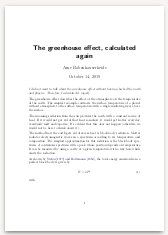Howto update a Guix package
Updating a package in Guix is straightforward, but needs some steps to set up, so I decided to write this step by step guide.
1. Prerequisite
- You already run GNU Guix SD
- You are in a shell (bash), i.e. in
konsoleorxfce4-terminal.
2. Clone and prepare a local package repository
- Clone the repository with packages from savannah
- Setup a shell with a clean development environment (
-D guix) — pure ensures you only have guix. - Add the tools that may be needed during built (expected from the base system)
- Configure and build all the package definitions
git clone https://git.savannah.gnu.org/git/guix.git && \ cd guix && \ guix shell --pure -D guix guix gperf texinfo gettext perl -- \ bash -c 'make clean; autoreconf -ik; ./configure --localstatedir=/var; ./bootstrap; make -j8'
This takes quite a while. If there are not too many changes, you can
simply use the much faster plain make without clean, autoreconf, configure, and bootstrap.
3. Locate the package
3.1. Automatic lookup with guix edit
Guix edit opens the package it would install in your editor, so you need to run it in the pre-inst-env to get the local package:
./pre-inst-env guix edit {{package name}}
3.2. Manual lookup
grep -R "define-public {{package name}}" gnu/packages
That gives you a file like gnuzilla.scm and a line number. You can also use the Emacs projectile package to search and then jump to the right package with a simple click.
4. Change the version and adjust the hash
4.1. Automatic update with guix refresh
For many packages you can simply use guix refresh:
guix refresh -u {{package name}}
4.2. Manual update
If that does not work, just look for (version {{whatever}}). Then
change that version. You’ll recognize special cases — I’ll ignore
those here. They are similar, but you need to Scheme a bit more.
Now build the package. Let’s assume, it is wine64:
guix shell -D guix gperf texinfo gettext perl -- \
./pre-inst-env guix build wine64
You will get an error that includes something like
expected hash: 1zgkqflqgl2y3a90f2nvcc1vhzr9ni0lps276553j8zgbqvnd0hn actual hash: 1ni2sk1gj99fsnc1dbm7060b1ilydbrfyy6cmisn9jjbg1hsx3zd
Look for a pattern in the package like
(sha256
(base32
"1zwpgis7py1bf8p88pz3mpai6a02qrdb8ww2fa9kxxdl9b8r2k81"))
Just put the actual hash in there (if you’re sure that it’s correct). Now build again:
guix shell -D guix gperf texinfo gettext perl -- \
./pre-inst-env guix build wine64
For most packages this just works.
5. Do a smoke test
guix shell -D guix gperf texinfo gettext perl -- \ ./pre-inst-env guix shell wine64 -- \ wine64
6. Commit the change and send the patch
If that works, look into git log -v to see how people write their
commit messages. Adapt one of those for your update to commit, then
create the patch.
git commit -a # (then type in the message and save) git format-patch -1
Now send the created patch file via email to guix-patches@gnu.org