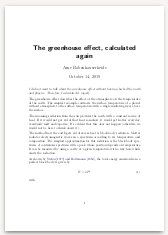Programming with Wisp, Quick start from zero to best practices
Wisp is an extension to Guile Scheme that implements Scheme request for implementation 119. It uses fewer parentheses than typical Scheme-code but has the same expressive power. Here I want to show you how to use it and then build a more complex application to show it in real use.
This is unfinished and got replaced by the conceptually leaner Naming & Logic: programming essentials with Wisp.
Install
If you’re on Guix, just use guix install guile-wisp.
Otherwise install Guile ( http://gnu.org/s/guile ) and Mercurial ( http://www.mercurial-scm.org ), then get and install wisp:
hg clone https://hg.sr.ht/~arnebab/wisp
cd wisp && autoreconf -i && ./configure && make && sudo make install
More detailed instructions are available on the Wisp-Website.
Commands in a Wisp-shell
To start a wisp-shell, just run wisp
wisp
Now you can type wisp-commands. To run the commands you typed, add two empty lines.
1: display "Hello World!\n" 2: 3:
Hello World!
Use ;; to comment a line. I will use this to show results of commands:
1: display "Hello World!\n" 2: ;; => Hello World!
Call existing functions: the overpowered pocket calculator
Just name the function you use (here "fun") and add the arguments (here "arg1" and "arg2"), separated by spaces:
fun arg1 arg2
Hit enter thrice to get the result. Hit tab to get a list of functions you can call:
wisp@(guile-user)> {TAB}
Display all 1958 possibilities? (y or n) y
* + - ... / < <= = => > >= @ @@ _ $sc-dispatch 1+ 1- …
There’s an awful lot of math in these first of the functions, so let’s put them to use in an example.
Overpowered Pocket Calculator (OPC)
All those math operators are functions. You can call them as commands to get an overpowered pocket calculator (OPC™☺):
+ 1 2 ;; => 3
If you have a lot of arguments, you can put them on the next line by starting the line with . (period and space):
+ 1 2 3 . 4 5 ;; => 15
You can use a sub-command as argument by putting it on its own line with indentation, without period at the start:
+ 1 2 * 3 4 . 5 ;; => 20
Instead of putting a command as argument on its own line, you can also enclose it by parentheses ():
+ 1 2 (* 3 4) 5 ;; => 20
If you prefer infix-math, you can use braces {} instead of parentheses:
+ 1 2 {3 * 4} 5 ;; => 20
You can also get the equivalent of parentheses closed at the end of
the line by using a colon sourrounded by whitespace ( : ).
Note that later arguments must be put on the next line:
+ 1 2 : * 3 4 . 5 ;; => 20
If you’re following this guide in a wisp-shell (as you should!) and
you’re growing tired of typing enter three times, just end a line with
. (space period) and hit enter once to execute what you already
typed:
* 1 2 3 . 4 5 . ;; => 120
An incomplete list of math-functions:
+ - * / abs max min modulo modulo-expt sqrt exp expt sin cos tan asin acos atan log log10 floor ceiling round floor/ ceiling/ round/ ash
To see their meaning, just use the help command (note the . at the end):
help modulo-expt . ;; `modulo-expt' is a procedure in the (guile) module. ;; ;; - Scheme Procedure: modulo-expt n k m ;; Return N raised to the integer exponent K, modulo M. ;; ;; (modulo-expt 2 3 5) ;; ==> 3 ;;
You can find more math functions and the arguments they take in the
Guile manual under Arithmetic and Scientific (also available offline
from the Guile manual via the Info reader and Emacs with info-mode:
C-h i).
There are many more commands you can use right from the shell without doing anything else. Have a look at your wisp shell to see them.
But there is more: you can import modules to get specialized procedures.
Import from modules
Once you need more than the directly available functions (called “procedures” in the manual), you’ll need to import them.
Let’s say that you want to know the current date formatted as ISO-8601 date. For this you can import SRFI-19 to get date and time functions.
;; import all date and time functions import : srfi srfi-19 ;; date and time functions as SRFI ;; use the ones you need. date->string : current-date . "~1" ;; => "2021-03-14"
Let’s look at the more complex case where you want to know the date tomorrow formatted as ISO-8601 date.
This still looks complicated. We will make this easier when we get to defining variables for re-use.
Read the following example starting from the deepest indentation
(marked with ;; HERE is the deepest indentation):
;; import all date and time functions import : srfi srfi-19 ;; date and time functions as SRFI ;; use the ones you need. date->string ;; get the date as string with a given format time-utc->date ;; convert time back to a date add-duration ;; add to the time date->time-utc ;; convert date to time in UTC ;; get the current date: current-date ;; HERE is the deepest indentation make-time time-duration ;; define a time-duration to add . 0 ;; nanoseconds * 24 60 60 ;; 1 day: 24h in seconds . "~1" ;; format for the date as string; ~1 means ISO-8601 date ;; => "2021-03-15"
You can find a complete list of procedures in the Procedure-Index.
SRFIs are “Scheme Requests for Implementation”, community-created and curated standards, spoken as “surfies”, available in many implementations of Scheme. To get accomodated with what they offer, have a look at the list of SRFIs at srfi.schemers.org.
… this concludes the first step. If you don’t want to wait until I get to write and add the others, have a look at the wisp-tutorial in With Guise and Guile.
TODO Conditionals: decision branching
To act differently depending on some criterion, use cond:
cond : equal? 1 2 format #t "Math is broken!\n" else format #t "The universe might continue to exist.\n" ;; => The universe might continue to exist. ;; (I hope — please tell me if you get Something different. ;; Then you might be on to an interesting anomaly :-))