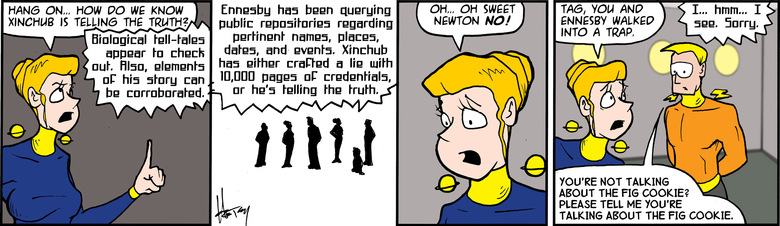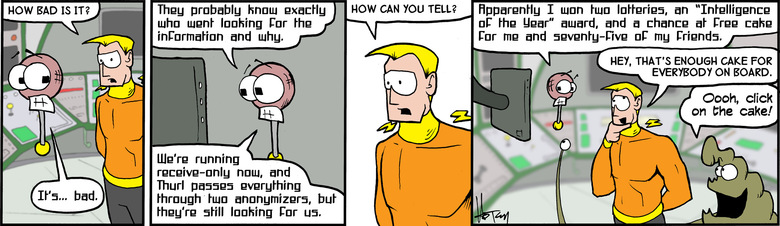Your browser history can be sniffed with just 64 lines of Python (tested with Firefox 3.5.3)
Update: The basic bug shown here is now fixed in Firefox. Read on to see whether the fix works for you. Keep in mind that there are much stronger attacks than the one shown here. Use private mode to reduce the amount of data your Browser keeps. What’s not there cannot be claimed.
After the example of making-the-web, I was quite intrigued by the ease of sniffing the history via simple CSS tricks.
- Start Panic! - a site dedicated to spreading the news about the vulnerability.
So I decided to test, how small I get a Python program which can sniff the history via CSS - without requiring any scripting ability on the browser-side.
I first produced fully commented code (see server.py) and then stripped it down to just 64 lines (server-stripped.py), to make it really crystal clear, that making your browser vulnerable to this exploit is a damn bad idea. I hope this will help get Firefox fixed quickly.
If you see http://blubber.blau as found, you're safe. If you don't see any links as found, you're likely to be safe. In any other case, everyone in the web can grab your history - if given enough time (a few minutes) or enough iframes (which check your history in parallel). This doesn't use Javascript.
It currently only checks for the 1000 or so most visited websites and doesn't keep any logs in files (all info is in memory and wiped on every restart), since I don't really want to create a full fledged history ripper but rather show how easy it would be to create one.
Besides: It does not need to be run in an iframe. Any Python-powered site could just run this test as regular part of the site while you browse it (and wonder why your browser has so much to do for a simple site, but since we’re already used to high load due to Javascript, who is going to care?). So don’t feel safe, just because there are no iframes. To feel and be safe, use one of the solutions from What the Internet knows about you.
Konqueror seems to be immune: It also (pre-)loads the "visited"-images from not visited links, so every page is seen as visited - which is the only way to avoid spreading my history around on the web and still providing “visited” image-hints in the browser!
Firefox 4.0.1 seems to be immune, too: It does not show any :visited-images, so the server does not get any requests.
So please don't let your browser load anything depending on the :visited state of a link tag! It shouldn't load anything based on internal information, because that always publicizes private information - and you don't know who will read it!
In short: Don't keep repeating Ennesbys Mistake:
(comic strips not hosted here and not free licensed → copyright: Howard V. Tayler)
And to the Firefox developers: Please remove the optimization of only loading required css data based on the visited info! I already said so in a bug report, and since the bug isn't fixed, this is my way to put a bit of weight behind it. Please stop putting your users privacy at risk.
Usage:
- python server.py
start the server at port 8000. You can now point your browser to http://127.0.0.1:8000 to get sniffed :)
To get more info, just use ./server.py --help.
- Druckversion
- Login to post comments
Use Node:
⚙ Babcom is trying to load the comments ⚙
This textbox will disappear when the comments have been loaded.
If the box below shows an error-page, you need to install Freenet with the Sone-Plugin or set the node-path to your freenet node and click the Reload Comments button (or return).
If you see something like Invalid key: java.net.MalformedURLException: There is no @ in that URI! (Sone/search.html), you need to setup Sone and the Web of Trust
If you had Javascript enabled, you would see comments for this page instead of the Sone page of the sites author.
Note: To make a comment which isn’t a reply visible to others here, include a link to this site somewhere in the text of your comment. It will then show up here. To ensure that I get notified of your comment, also include my Sone-ID.
Link to this site and my Sone ID: sone://6~ZDYdvAgMoUfG6M5Kwi7SQqyS-gTcyFeaNN1Pf3FvY
This spam-resistant comment-field is made with babcom.